Storage use question
- Thread starter kirksucks
- Start date
You are using an out of date browser. It may not display this or other websites correctly.
You should upgrade or use an alternative browser.
You should upgrade or use an alternative browser.
jimd1050
Champion
- Dec 14, 2011
- 3,246
- 16
- 38
Well... this is going to be a "stab" - "Other" are more than likely some random system files that they'd rather not bother telling you what they are, hence "other"!
My GUESS on the "Cached Data" is that it's really a block of space, like on a computer, reserved for a cache, regardless if there's data in it or not, it's set aside to be used to cache data. Therefore, when you clear it, it still shows the same value. It should be labeled "System Cache" if I'm right and not "Cached Data" - but... I could be SO WRONG too!
My GUESS on the "Cached Data" is that it's really a block of space, like on a computer, reserved for a cache, regardless if there's data in it or not, it's set aside to be used to cache data. Therefore, when you clear it, it still shows the same value. It should be labeled "System Cache" if I'm right and not "Cached Data" - but... I could be SO WRONG too!
myandroidgs6
Well-known member
- Apr 27, 2016
- 205
- 0
- 0
Can someone explain to me what "other" is and how it's using almost 2 gigs. And why immediately after a cache wipe there's still 4 gigs of cache? //uploads.tapatalk-cdn.com/20170326/7d7efd2e34582b4a05b44e0333d44183.jpg
Click on Cache .: Click delete .. Done
This is the Other :
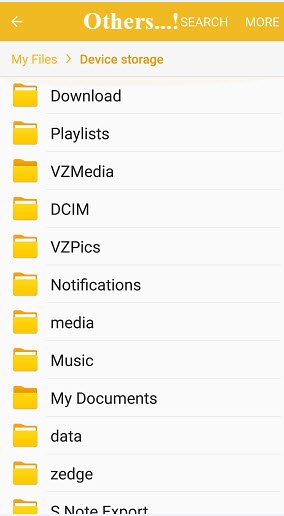
Javier P
Ambassador
- Feb 21, 2014
- 19,478
- 6
- 0
About your second question. Wiping the cache partition and clearing cached data from the storage settings are different processes and remove different files.
The cache partition wipe removes system files and doesn't free any storage. Clearing cache from the settings will delete the cache files created by your apps and will free the storage indicated in that option.
You can see this guide for more information.
https://forums.androidcentral.com/showthread.php?t=558872
The cache partition wipe removes system files and doesn't free any storage. Clearing cache from the settings will delete the cache files created by your apps and will free the storage indicated in that option.
You can see this guide for more information.
https://forums.androidcentral.com/showthread.php?t=558872
jimd1050
Champion
- Dec 14, 2011
- 3,246
- 16
- 38
About your second question. Wiping the cache partition and clearing cached data from the storage settings are different processes and remove different files.
The cache partition wipe removes system files and doesn't free any storage. Clearing cache from the settings will delete the cache files created by your apps and will free the storage indicated in that option.
You can see this guide for more information.
https://forums.androidcentral.com/showthread.php?t=558872
Sweet write up Javier... very well done!!!
Similar threads
- Replies
- 13
- Views
- 3K
- Replies
- 3
- Views
- 895
- Replies
- 0
- Views
- 1K
- Question
- Replies
- 4
- Views
- 10K
Trending Posts
-
-
New On Here - Welcome Me Pleez
- Started by Eva
- Replies: 4
-
Ads in app drawer after updating to One UI 8.0!!
- Started by kindakooky
- Replies: 7
-
-
Members online
Total: 7,921 (members: 7, guests: 7,914)
Forum statistics

Space.com is part of Future plc, an international media group and leading digital publisher. Visit our corporate site.
© Future Publishing Limited Quay House, The Ambury, Bath BA1 1UA. All rights reserved. England and Wales company registration number 2008885.

