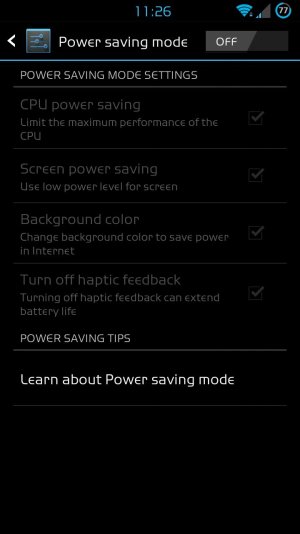After the latest update I decided to play with the multi-window with the new available apps. I decided to try Chrome and the stock browser. When I dropped in the stock browser, my screen tinted an odd blueish color. When I closed it, the screen went back to normal. When I opened the browser by itself, the same thing happened. Has anybody seen this, or is there any solution?
Strange blue tint on stock browser
- Thread starter drdeath91
- Start date
You are using an out of date browser. It may not display this or other websites correctly.
You should upgrade or use an alternative browser.
You should upgrade or use an alternative browser.
Un check the change screen tone to save power, in display settings. Then reboot and you're set. You can also change your screen to a little more natural look by changing from standard to natural. In the display settings.
I didn't like it at first but now I feel it's the best and only way to run you're Note 2.
Sent from my SGH-T889 using Tapatalk 2
I didn't like it at first but now I feel it's the best and only way to run you're Note 2.
Sent from my SGH-T889 using Tapatalk 2
Tried all of those steps, and still get the same results. It has to be a bug in the latest update, I'm just surprised that I'm the only one seeing it. Luckily, it only happens on the stock browser, and I rarely use it.
Sent from my SCH-I605 using Android Central Forums
Sent from my SCH-I605 using Android Central Forums
bedhead hero
New member
- Jul 9, 2013
- 1
- 0
- 0
I have this same problem. I was browsing around and almost dropped the phone and when I got it sicure back in my hands it was blue in color. I have messed with every setting all but fact resetting the phone. Your not qlone out there lol
solotristan88
Well-known member
- Apr 23, 2013
- 311
- 0
- 0
cptnpotato
New member
- Feb 9, 2014
- 1
- 0
- 0
The one thing that power saving mode fails to realize. On the GS3 and other galaxy devices, Samsung uses super AMOLED screens. And blue is the highest powered color. Making the screen a blue hue uses more power and causes burn in on the screen.
Similar threads
- Question
- Replies
- 26
- Views
- 3K
- Replies
- 51
- Views
- 15K
- Replies
- 1
- Views
- 887
Trending Posts
-
News This is your last chance to buy a lifetime Plex Pass before prices double
- Started by AC News
- Replies: 0
-
Question What is this app that keeps sending me obscene mesages and how do I block it
- Started by Thisisbeeyes
- Replies: 1
-
-
-
Members online
Total: 2,441 (members: 8, guests: 2,433)
Forum statistics

Space.com is part of Future plc, an international media group and leading digital publisher. Visit our corporate site.
© Future Publishing Limited Quay House, The Ambury, Bath BA1 1UA. All rights reserved. England and Wales company registration number 2008885.