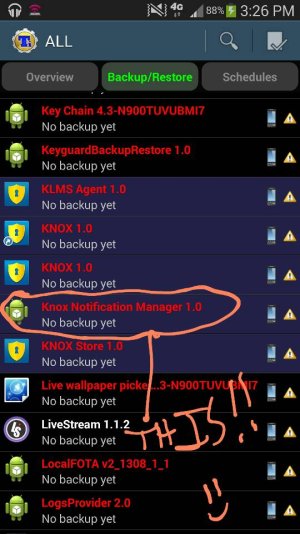Shashank Patel
New member
- Nov 7, 2013
- 1
- 0
- 0
Hi Guys,
I was worried about this message, I didnt want to reset.
I uninstalled a hell lot of APPS, but it did not fix.
Then i Launched KNOX. I signed in, and the problem was gone !!!

I was worried about this message, I didnt want to reset.
I uninstalled a hell lot of APPS, but it did not fix.
Then i Launched KNOX. I signed in, and the problem was gone !!!