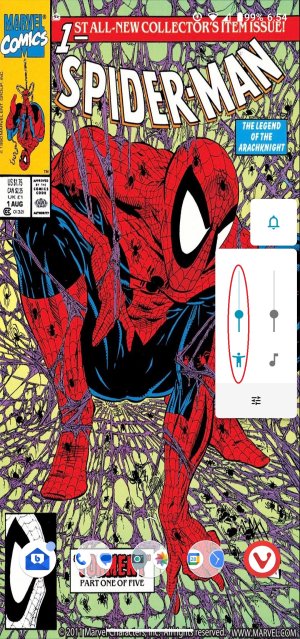Last edited:
Question Strange Volume Icon
- Thread starter Jhatn
- Start date
You are using an out of date browser. It may not display this or other websites correctly.
You should upgrade or use an alternative browser.
You should upgrade or use an alternative browser.
- Oct 30, 2010
- 682
- 1,168
- 93
It's your Accessibility options, though I'm not sure what exactly you enabled. You can find the options here in the menus though - https://www.att.com/device-support/article/wireless/KM1479150/Motorola/MotorolaXT21652I have a Moto G Power (2020 version) running Android 11.
I was going through some settings on my phone last night & now I have this icon (circled in red) when I use the volume buttons.
Does anyone know what icon this is for, how to use it & if I don't need/want it, how do I remove it?
View attachment 354256
- Mar 9, 2012
- 168,594
- 9,469
- 113
Sounds like it's the Switch Access option in Accessibility:
Thanks for the replies, it is part of the Accessibility options.
Settings>Accessibility>Select to Speak.
Once I turned Select to Speak off, the volume control went away.
I also turned off others I don't need/want/understand how to get working correctly (TalkBack, Switch Access, Color Correction & Inversion).
There is another item I want to solve, but I'm starting a new thread for that here.
Settings>Accessibility>Select to Speak.
Once I turned Select to Speak off, the volume control went away.
I also turned off others I don't need/want/understand how to get working correctly (TalkBack, Switch Access, Color Correction & Inversion).
There is another item I want to solve, but I'm starting a new thread for that here.
Similar threads
- Replies
- 3
- Views
- 634
- Replies
- 1
- Views
- 1K
- Replies
- 6
- Views
- 1K
- Replies
- 1
- Views
- 366
Trending Posts
-
-
-
Unable to update play services update
- Started by fwn
- Replies: 2
-
-
Forum statistics

Space.com is part of Future plc, an international media group and leading digital publisher. Visit our corporate site.
© Future Publishing Limited Quay House, The Ambury, Bath BA1 1UA. All rights reserved. England and Wales company registration number 2008885.