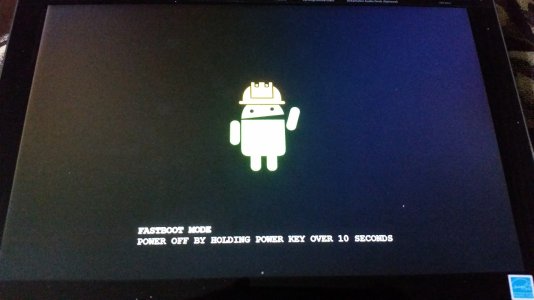- Jun 9, 2011
- 29
- 1
- 0
I've had this tablet for less than a year, and this morning I woke up to it in what I think is a bootloop. It loads the Asus In Search Of Incredible screen, the circle spins for a few seconds, then it loads that screen again.
I tried entering recovery mode using Power + Volume Up to try a factory reset, but it goes to a screen with an Android in a hardhat that says "Fastboot Mode power off by holding power key over 10 seconds" it never changes to go to the recovery menu. It's not rooted. Any ideas?
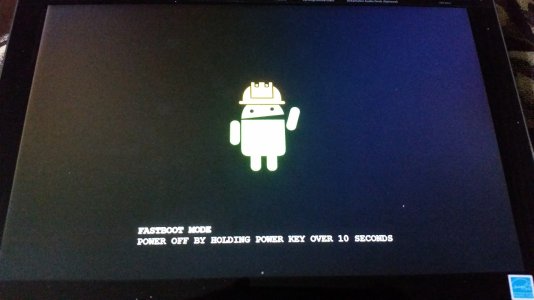
I tried entering recovery mode using Power + Volume Up to try a factory reset, but it goes to a screen with an Android in a hardhat that says "Fastboot Mode power off by holding power key over 10 seconds" it never changes to go to the recovery menu. It's not rooted. Any ideas?