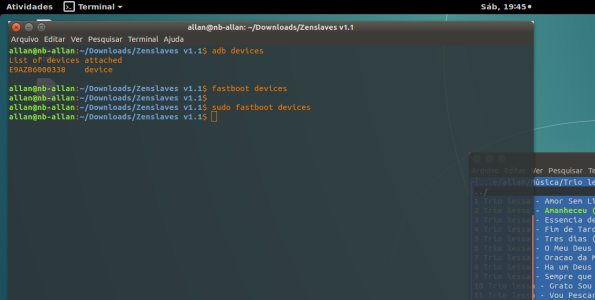virinchi23
New member
- May 25, 2013
- 1
- 0
- 0
I also have a similar problem. I have a HTC explorer.
While rooting the device, after unlocking bootloader, I immediately relocked it by mistake. Now I'm not able to either root the device nor am i able to unlock it again.
Whenever I try to unlock it, it says waiting for device in command prompt..
While rooting the device, after unlocking bootloader, I immediately relocked it by mistake. Now I'm not able to either root the device nor am i able to unlock it again.
Whenever I try to unlock it, it says waiting for device in command prompt..