S22 Ultra purchased 11/2022, Snapdragon.
Last Saturday (not an update day) while at work my phone started acting weird. I've had zero major issues up until now. It has since "maybe" become worse.
Edit: I've not installed any new apps for probably a month or more.
Symptoms:
- Slow to load games/apps/web pages. If the web page has a lot of ads, time to go make a sandwich.
- Freezing while opening above programs. Phone will then restart.
- Very frequent camera crashes and/or freezing. Missed a few pics and videos of my daughter at her last swim meet.
Things I've tried:
- Deleted a dozen or two apps I rarely use. Only keeping games/apps I use frequently.
- Cleaned cache through settings
- Cleaned cache using the restart and....debug? thing. Had to use the volume buttons to scroll if that helps (sorry not very technical sometimes)
- Moved over 1000 images off my phone to my PC
Things I've found that may have helped me:
- Decreased CPU speed. Seems to have helped crashing so much, but the freezing and slow down is still there.
- Deleting tons of stuff.
Sort of at a loss now. Short of a full reset, I'm out of ideas. Did download a cpu temp app to track that. Looks like I spike to 100% usage a lot while doing nothing. Temp seems under control in my air conditioned house (35 Judy surfing, 45C when playing less intense games).
If you need more info, just ask!
Last Saturday (not an update day) while at work my phone started acting weird. I've had zero major issues up until now. It has since "maybe" become worse.
Edit: I've not installed any new apps for probably a month or more.
Symptoms:
- Slow to load games/apps/web pages. If the web page has a lot of ads, time to go make a sandwich.
- Freezing while opening above programs. Phone will then restart.
- Very frequent camera crashes and/or freezing. Missed a few pics and videos of my daughter at her last swim meet.
Things I've tried:
- Deleted a dozen or two apps I rarely use. Only keeping games/apps I use frequently.
- Cleaned cache through settings
- Cleaned cache using the restart and....debug? thing. Had to use the volume buttons to scroll if that helps (sorry not very technical sometimes)
- Moved over 1000 images off my phone to my PC
Things I've found that may have helped me:
- Decreased CPU speed. Seems to have helped crashing so much, but the freezing and slow down is still there.
- Deleting tons of stuff.
Sort of at a loss now. Short of a full reset, I'm out of ideas. Did download a cpu temp app to track that. Looks like I spike to 100% usage a lot while doing nothing. Temp seems under control in my air conditioned house (35 Judy surfing, 45C when playing less intense games).
If you need more info, just ask!

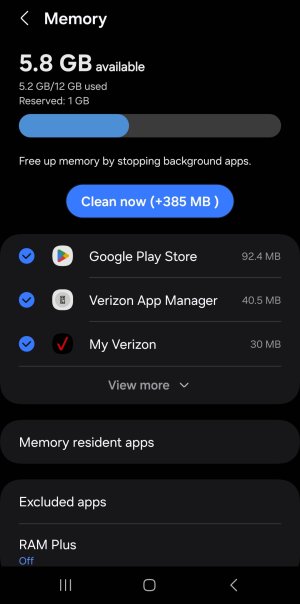

 hmm
hmm