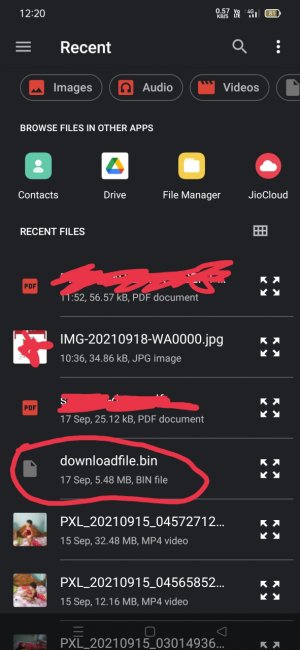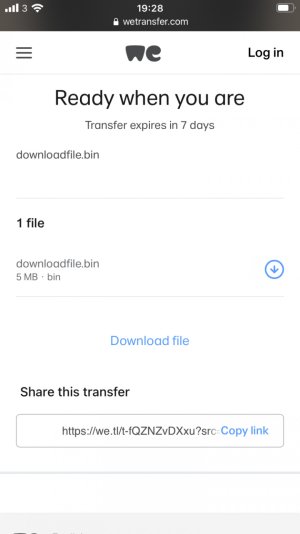While uploading some file in any website, when I click the browse button, in the menu section there is this unknown file named downloadfile.bin
The location it shows is in download folder, but when I checked in download folder, I can't see/visible that file. I have tried using show hidden files but still it isn't showing there. I suspect some kind of malware or ransomeware. Kindly help me out how to delete this file before it cause any harm to my android device running on android 11 beta
The location it shows is in download folder, but when I checked in download folder, I can't see/visible that file. I have tried using show hidden files but still it isn't showing there. I suspect some kind of malware or ransomeware. Kindly help me out how to delete this file before it cause any harm to my android device running on android 11 beta