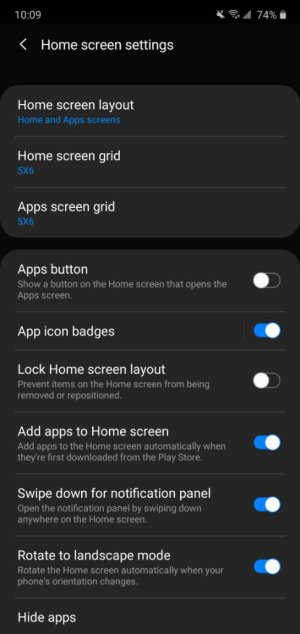- Sep 1, 2016
- 115
- 0
- 0
Alright guys, I think I'm going crazy, I'm not sure. So I know that a new feature on our phones is that when we we dont have to actually swipe down all the way from the top anymore. Instead we can swipe down from anywhere on the screen & the notifications will come down. But whenever I do this now, it just brings up all my apps. When I used to swipe down itll show my notifications like text, gmail, etc... anyone have any idea or fix to this?