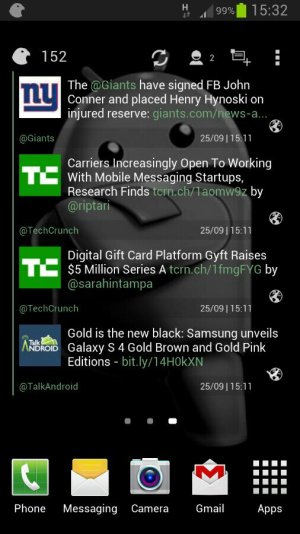I switched from gingerbread 2.3, to the 4s, then the I5 and now am switching back to the note 3. Android vs IOS is largely subjective, they have pluses and minuses so you'll have to decide that for yourself. My experience is that IOS is more polished, but Android is significantly more powerful, IMO, IOS is far too locked down, and I feel like OS7 was three years too late, with poor battery life and I think ITunes Radio is a joke, its a blatant pandora rip-off, which would have been nice three years ago, now with Spotify, Rdio, (i haven't used google all access) it is a dated concept and the limited skips even if you pay are an absurd. I had every feature that was added on my HTC incredible and OG droid
OK, enough about my personal gripes, the functionality, play with android, it is different, but not so different that you'll have trouble picking it up quickly. And the reason i switched originally, the apple hardware was superior, but I feel that is no longer the case. i am 6'5 with fairly large hands, and am sick of the tiny screen, and the 5s being the same crap sealed the deal for me...
Ok, I rambled a bit, shorter, play with it, youll like it