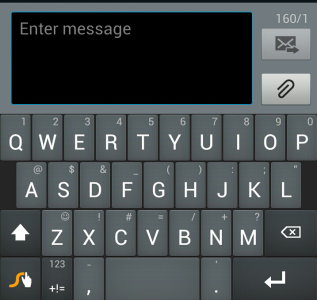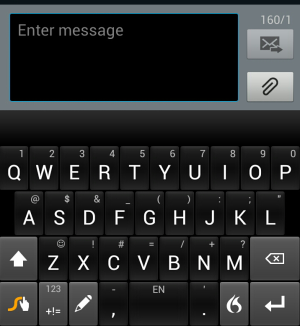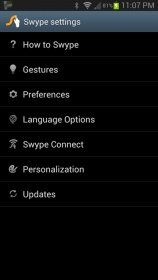- Jul 17, 2011
- 536
- 16
- 0
I prefer the Swype keyboard, but I have 2 issues/questions;
1) I don't see a voice input button on the Swype keyboard for voice input. Am I missing a setting?
2) I like the option of 1 handed operation on the default Samsung keyboard, but when I choose the Swype keyboard it goes to full screen, not 1 handed - is there a way to "fix" this?
1) I don't see a voice input button on the Swype keyboard for voice input. Am I missing a setting?
2) I like the option of 1 handed operation on the default Samsung keyboard, but when I choose the Swype keyboard it goes to full screen, not 1 handed - is there a way to "fix" this?