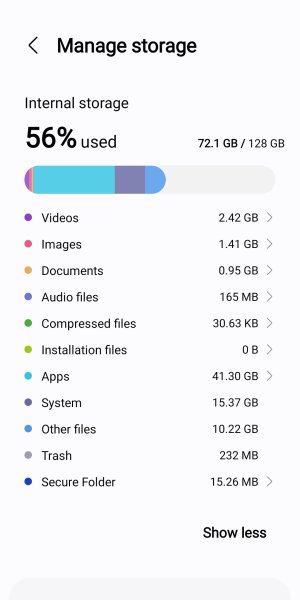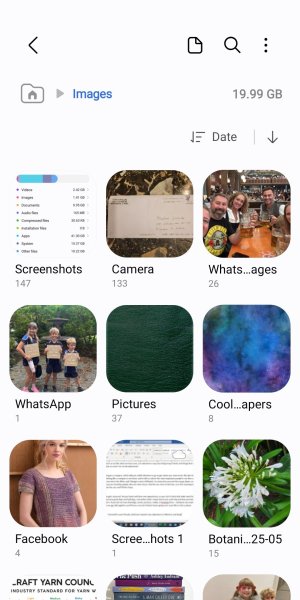Synced old HP laptop to new Asus laptop. Didn't realize my Samsung S21 also got synced. Now there's tons of stuff on my phone that I don't want there. I think I know to turn off sync so I can delete only from phone, and from not all devices. But if I turn it back on, will it sync all those files again?
Question Sync/Delete confusion
- Thread starter patdicke
- Start date
You are using an out of date browser. It may not display this or other websites correctly.
You should upgrade or use an alternative browser.
You should upgrade or use an alternative browser.
- Mar 9, 2012
- 169,500
- 10,860
- 113
Welcome to Android Central! Can you give more details about which sync option you're referring to, and what data got synced to the phone?
I believe it was ASUS Switch - part of setup process. So on the prime there are all the photos -almost 20gb, all the folders and files, etcWelcome to Android Central! Can you give more details about which sync option you're referring to, and what data got synced to the phone?
- Mar 9, 2012
- 169,500
- 10,860
- 113
Do you have your Samsung phone set up to sync with your Windows laptop via Phone Link or something similar?
Link to Windows. Also, to be clear, my intent was to have everything from the HP loaded onto the Asus - the phone was a surprise.Do you have your Samsung phone set up to sync with your Windows laptop via Phone Link or something similar?
Last edited by a moderator:
- Mar 9, 2012
- 169,500
- 10,860
- 113
Are all of the files photos/videos? Or are there other files as well that were copied to the phone?
Can you confirm that the photos are actually on the phone's storage (rather than just cloud synced, like with Google Photos, where the photos themselves are in the cloud, and the app is just displaying them)?
Are you using OneDrive on both the PC and the phone, and if so, are they set up to sync with each other?
Can you confirm that the photos are actually on the phone's storage (rather than just cloud synced, like with Google Photos, where the photos themselves are in the cloud, and the app is just displaying them)?
Are you using OneDrive on both the PC and the phone, and if so, are they set up to sync with each other?
Honestly, I have no idea how to determine that. It's all way above my pay grade. I never know whether a photo is an original or a copy, except that if it's still on the camera it's original, or in Gallery it's a copy. Sorry I can't answer your questions better than that.Are all of the files photos/videos? Or are there other files as well that were copied to the phone?
Can you confirm that the photos are actually on the phone's storage (rather than just cloud synced, like with Google Photos, where the photos themselves are in the cloud, and the app is just displaying them)?
Are you using OneDrive on both the PC and the phone, and if so, are they set up to sync with each other?
Are all of the files photos/videos? Or are there other files as well that were copied to the phone?
Can you confirm that the photos are actually on the phone's storage (rather than just cloud synced, like with Google Photos, where the photos themselves are in the cloud, and the app is just displaying them)?
Are you using OneDrive on both the PC and the phone, and if so, are they set up to sync with each other?
Ok, to start with, how about just showing a screenshot of the Storage menu in the system settings? It should be under Device Care on a Samsung device.
Attachments
- Mar 9, 2012
- 169,500
- 10,860
- 113
Ok, so there's about 3.8 GB of videos and images on the phone -- I'm assuming you previously had much less on the phone?
I'm still not sure about which sync option you might have used, but you could always try deleting some of the photos on the phone, and then see if they get synced back to the phone's storage (or to see if they get deleted from the laptop). If they don't, then it's a simple matter of doing a mass deletion of the unwanted files on the phone.
I'm still not sure about which sync option you might have used, but you could always try deleting some of the photos on the phone, and then see if they get synced back to the phone's storage (or to see if they get deleted from the laptop). If they don't, then it's a simple matter of doing a mass deletion of the unwanted files on the phone.
When I look at My Files it shows much more - like 5 year's worth of photos. It's a bit overwhelming.Ok, so there's about 3.8 GB of videos and images on the phone -- I'm assuming you previously had much less on the phone?
I'm still not sure about which sync option you might have used, but you could always try deleting some of the photos on the phone, and then see if they get synced back to the phone's storage (or to see if they get deleted from the laptop). If they don't, then it's a simple matter of doing a mass deletion of the unwanted files on the phone.
Attachments
You're going to be so frustrated with me. I've never understood what the camera roll was. At the top of the screenshot it shows images = 19.99gb.Do you mean just the Camera roll, or all the other categories?
- Mar 9, 2012
- 169,500
- 10,860
- 113
By Camera Roll, I mean the Camera folder that you see there.You're going to be so frustrated with me. I've never understood what the camera roll was. At the top of the screenshot it shows images = 19.99gb.
How many other folders are there if you scroll down on that screen? Some apps, like WhatsApp, will automatically download photos and videos from your chats, which can add up over time if you use it heavily.
85 folders. Just old pix, not a WhatsApp problem.By Camera Roll, I mean the Camera folder that you see there.
How many other folders are there if you scroll down on that screen? Some apps, like WhatsApp, will automatically download photos and videos from your chats, which can add up over time if you use it heavily.
Thanks for your patience and help.In that case, it may be easier just to delete one of the small folders from the phone and see if it comes back due to whatever syncing might be happening.
Similar threads
- Replies
- 18
- Views
- 6K
- Replies
- 2
- Views
- 568
- Replies
- 2
- Views
- 537
- Question
- Replies
- 9
- Views
- 1K
- Question
- Replies
- 4
- Views
- 776
Trending Posts
-
-
-
App Cloner with "Same HWID" / Hardware ID Spoofing Support for Roblox
- Started by akununtukunduhfilm2
- Replies: 1
-
-
Members online
Total: 7,426 (members: 6, guests: 7,420)
Forum statistics

Space.com is part of Future plc, an international media group and leading digital publisher. Visit our corporate site.
© Future Publishing Limited Quay House, The Ambury, Bath BA1 1UA. All rights reserved. England and Wales company registration number 2008885.