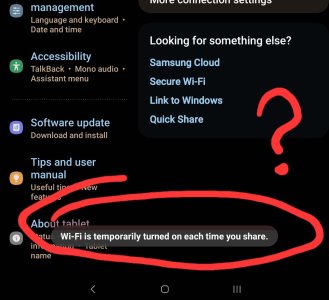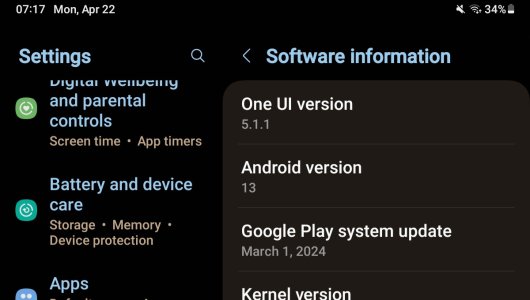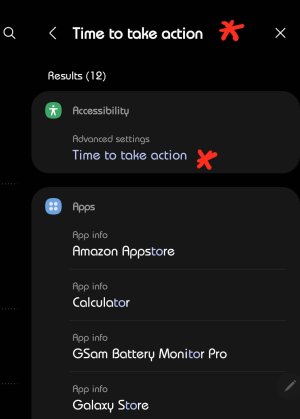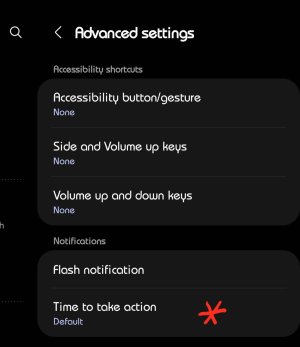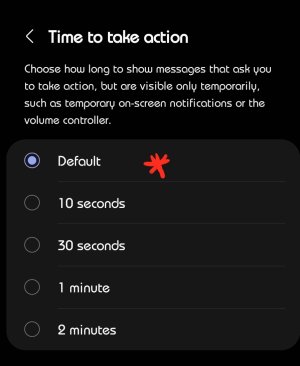- Apr 22, 2024
- 2
- 1
- 3
hello could you help me turn off these system alerts popping at bottom screen, please?
these are not app-related notifications but indeed system actions such as reminding me on every move, such as #1 image attached ---> wifi turned on... (sometimes its - "copyclip text saved") ???????
its annoying because it lingers there for 15mins and remains always at bottom where often when im interacting with an app (Banking) and i need to hit button such as - confirm / ok / next / save - i want to click and it wont let me access it.
i been trough the notification settings and cant find option, thanks lot.
these are not app-related notifications but indeed system actions such as reminding me on every move, such as #1 image attached ---> wifi turned on... (sometimes its - "copyclip text saved") ???????
its annoying because it lingers there for 15mins and remains always at bottom where often when im interacting with an app (Banking) and i need to hit button such as - confirm / ok / next / save - i want to click and it wont let me access it.
i been trough the notification settings and cant find option, thanks lot.