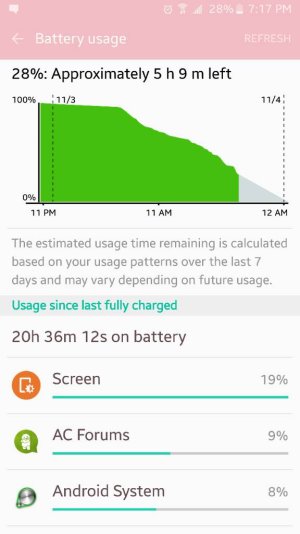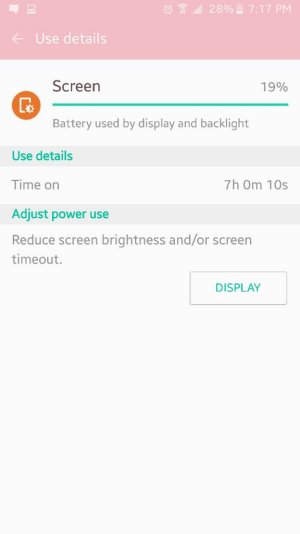T-Mobile and International New App Optimization Update
- Thread starter Kelly Kearns
- Start date
You are using an out of date browser. It may not display this or other websites correctly.
You should upgrade or use an alternative browser.
You should upgrade or use an alternative browser.
- Jan 10, 2012
- 8,729
- 6
- 0
Interesting that Facebook isn't allowed to be optimized. Damn facebook *grumbles*
Yeah I noticed that too lol
- Jan 10, 2012
- 8,729
- 6
- 0
Being on Verizon not sure if this feature will appear. Just wondering is Marshmallow Doze going to end up accomplishing the same thing?
No, Doze works differently. When the phone is still, so it can't be in your pocket, can't be charging, no sensors being activated and Doze will out your phone to sleep. You then set certain things that are high priority, like texts, phone calls, etc that will come through.
Thus feature for Samsung is like power saving for your phone, but instead of turning on power saving for your entire phone, you pick individual apps.
- Jan 10, 2012
- 8,729
- 6
- 0
SpookDroid
Ambassador
- Jul 14, 2011
- 19,968
- 1,452
- 113
Nice info! Thanks! I was wondering what made my Tab S have awesome standby battery again after the last update, until I saw that little icon pop up: App Optimization. So far I haven't had issues leaving it as is, automatically optimized, and I haven't missed any notifications or seen any weird bugs. All I know is that my tablet, once again, has great standby battery and nearly no power loss if I leave it in Airplane mode (which is what I do when I leave home).
SpookDroid
Ambassador
- Jul 14, 2011
- 19,968
- 1,452
- 113
- Jan 10, 2012
- 8,729
- 6
- 0
AlexMarie15
Well-known member
- Nov 21, 2014
- 111
- 0
- 0
So it's probably just my luck and it's probably because I use this phone for everything, but my battery life has gotten worse since the new update. Me and Samsung batteries clearly aren't meant to be.
- Jan 10, 2012
- 8,729
- 6
- 0
So it's probably just my luck and it's probably because I use this phone for everything, but my battery life has gotten worse since the new update. Me and Samsung batteries clearly aren't meant to be.
Did you wipe cache after the update?
AlexMarie15
Well-known member
- Nov 21, 2014
- 111
- 0
- 0
Did you wipe cache after the update?
I didn't. I'll do that, though it is a tad bit annoying how much tweaking and wiping and whatnot must be done for this phone to not drop 10% in less than 40 minutes. I know it's Android and it uses more this and that than iOS, but it is still tiresome.
- Jan 10, 2012
- 8,729
- 6
- 0
Wiping cache is a must for an update. Now when we upgrade to Marshmallow, I will reset before and then update and then wipe cache.
AlexMarie15
Well-known member
- Nov 21, 2014
- 111
- 0
- 0
Wiping cache is a must for an update. Now when we upgrade to Marshmallow, I will reset before and then update and then wipe cache.
I did it. But it all seems like so much work just to enjoy a phone.
AlexMarie15
Well-known member
- Nov 21, 2014
- 111
- 0
- 0
It's also always in the high 90's of degrees when ever the screen is on. It doesn't matter if it's a YouTube video or the forums, I feel like this phone is always running hot now.
SpookDroid
Ambassador
- Jul 14, 2011
- 19,968
- 1,452
- 113
You might need a factory reset if the cache doesn't help. High temps shouldn't be a thing if you're not actively using the phone with an intensive task (I've watched streaming videos for an hour and it doesn't get that hot).
But I agree with you, we shouldn't have to go through these hoops to get our devices to work as intended. However, I do have an iPhone for work and I still have similar issues when an update hits. Things get buggy, some things stop working. And every single iPad user I know here says the same thing when they update. So we're not alone. But still, shouldn't be this way.
But I agree with you, we shouldn't have to go through these hoops to get our devices to work as intended. However, I do have an iPhone for work and I still have similar issues when an update hits. Things get buggy, some things stop working. And every single iPad user I know here says the same thing when they update. So we're not alone. But still, shouldn't be this way.
AlexMarie15
Well-known member
- Nov 21, 2014
- 111
- 0
- 0
You might need a factory reset if the cache doesn't help. High temps shouldn't be a thing if you're not actively using the phone with an intensive task (I've watched streaming videos for an hour and it doesn't get that hot).
But I agree with you, we shouldn't have to go through these hoops to get our devices to work as intended. However, I do have an iPhone for work and I still have similar issues when an update hits. Things get buggy, some things stop working. And every single iPad user I know here says the same thing when they update. So we're not alone. But still, shouldn't be this way.
I wish I had time for a factory reset or even the patience. Just trying to figure out what the heck is plaguing every Samsung device I have ever owned is time consuming. I just turned off the battery stats and the temperature stats because knowing is driving me crazy, or rather to purchase an iPhone. It's not that I need things "simple" so to speak, I just need things to work for me. And I use my phone a lot for homework and social media and while productivity wise this phone can't be beat, the overheating and battery draining is a major annoyance.
- Jan 10, 2012
- 8,729
- 6
- 0
Now my phone stays 80-90 when I'm using it, but doesn't get up over 90. You might have an app causing a problem.
AlexMarie15
Well-known member
- Nov 21, 2014
- 111
- 0
- 0
Now my phone stays 80-90 when I'm using it, but doesn't get up over 90. You might have an app causing a problem.
I've deleted quite a few apps, so I'm hoping that one of them was the issue and not one of my major apps. I'm hoping this can be rectified without a factory reset.
- Jan 10, 2012
- 8,729
- 6
- 0
If you still have the issue, you might want to run it in safe mode and see if it is still happening. If it is, then there is something else besides a app causing it.
SpookDroid
Ambassador
- Jul 14, 2011
- 19,968
- 1,452
- 113
I agree, if the problem has been with every phone you've owned and most other people don't see the same issue... it might be a specific app. Anything you keep on your devices all the time?
AlexMarie15
Well-known member
- Nov 21, 2014
- 111
- 0
- 0
I agree, if the problem has been with every phone you've owned and most other people don't see the same issue... it might be a specific app. Anything you keep on your devices all the time?
The basic social media apps, really. I'm starting to think it can be the email app I use, so I think I'll be in search for a new one.
Similar threads
- Replies
- 13
- Views
- 2K
- Replies
- 7
- Views
- 2K
- Replies
- 3
- Views
- 855
- Replies
- 3
- Views
- 830
- Replies
- 5
- Views
- 1K
Trending Posts
-
-
-
-
-
Android 17 Beta
- Started by YankInDaSouth
- Replies: 51
Members online
Total: 18,832 (members: 10, guests: 18,822)
Forum statistics

Space.com is part of Future plc, an international media group and leading digital publisher. Visit our corporate site.
© Future Publishing Limited Quay House, The Ambury, Bath BA1 1UA. All rights reserved. England and Wales company registration number 2008885.