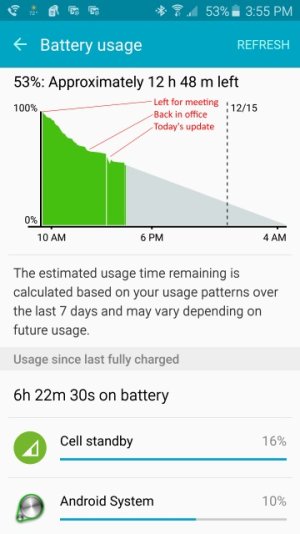- Jan 10, 2012
- 8,729
- 6
- 0
Only Social Media apps I use are Facebook and Twitter. I used the stock email app for a while, but stopped using it, just went back to Gmail.
A couple of us have been discussing this feature today and how it works and what it does. We all figured maybe it hibernated apps, similar in how Greenify works or in some ways Doze in Marshmallow works.
We were wrong.
I got someone at Samsung and asked about how this does work, so everyone can know if they want to optimize certain apps or not. I will post a couple of screenshots for optimizing and the choices.
The way this works is by being a power saving feature, per app. That might be fine for some apps, but you might not want it for all. There was a game he told me about, when optimized, makes it black and white instead of color. The game uses a lot of battery, so making it black and white is part of optimizing it. Now he also said it does not make all games black and white.
If you use this and then start having unwanted side effects with an app, then you can turn it off. Think of this as power saving on your phone, but it isn't your entire phone, you can pick the apps to power save.
You have 3 options and nothing is optimizing by default. You might want to go through your apps and check.
Open your battery and you will see it listed under your battery.