anon(2383976)
Well-known member
- May 10, 2012
- 343
- 1
- 0
I had the issue with random data connection loss. Went to t-mobile store and they changed APN. After that no issues.
Posted via Android Central App
Posted via Android Central App
I had the issue with random data connection loss. Went to t-mobile store and they changed APN. After that no issues.
Posted via Android Central App
Do you mind posting your APN settings? I suffer from this issue everyday and need a fix asap! Thanks!
Do you mind posting your APN settings? I suffer from this issue everyday and need a fix asap! Thanks!
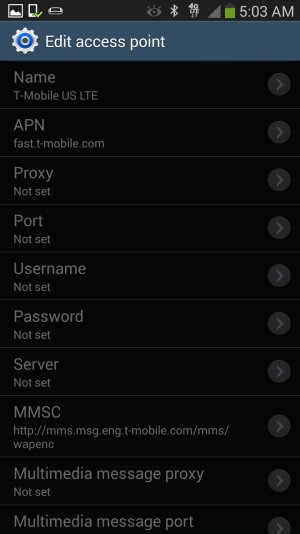
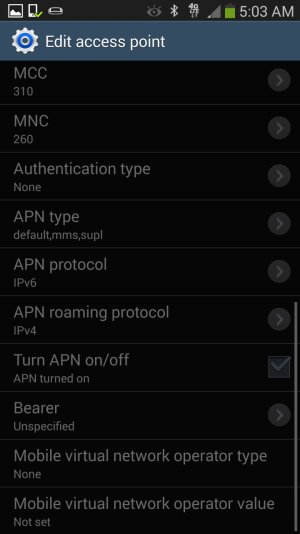
In case you were after more than just the Main APN name, here is screenshots of all the settings within the fast.t-mobile.com itself. Just click on the fast.t-mobile.com and enter the edit access point settings screen and see if the individual settings are correct. Also, the Multimedia message port shows Not set (you can't see it in the first screenshot).
View attachment 116261 View attachment 116262
I registered with android central just so I can leave a comment for this thread. This is how outraged I am with Kitkat upgrade. I have sony xperia Z on att network. Very happy with Sony great phone. Made me a believer in Sony Mobil products. Had a great battery life.(before kit Kat that is) I'm working in construction, long hours and I always listen to podcasts, before the upgrade my batery would last all-day (that's with 9-10 hours of podcast through Bluetooth headset) now my batery drains even if I don't touch my phone. I'm writing this being plugged into power source. And I just got notification from my phone saying that power source insufficient. Battery draining faster than charging. And I know everything is fine with the power source. This is how much kitkat suck. Will be down grading.
I think it made me lose the air jump on web pages. You know at first it didn't come on the note 3, then with the update, we got it. Today I noticed it's gone again. Works fine everywhere else it's supposed to.
Posted via Android Central App on Note 3

