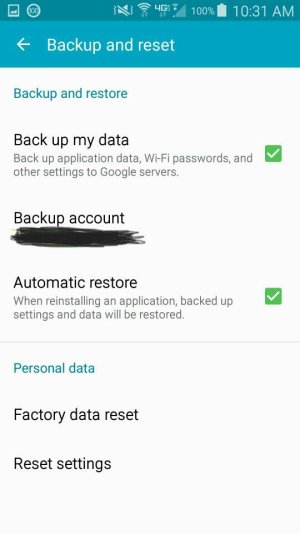grimlock59
New member
- Jul 12, 2015
- 1
- 0
- 0
Re: T-Mobile (USA) Lollipop, Android 5.1.1, update
so after about 3 hours of poking around this morning on both my phone and my wife's phone (both tmo gs5) I have found a few things which helped substantially.
1. Cleared cache partition.
2. Switched from Stock Keyboard to the SwiftKey Keyboard.
3. Cleared Cache on all installed applications
4. Cleared Data on applications that were being exceptionally problematic.
5. Stop using the built in Browser. Every time I launch it, the whole phone goes dirt slow...
6. This was the weird one. I disabled Multi Window.
This has helped taking the phone from completely unusable to quite comfortable use. With the Exception of the default browser which after an accidental click returns you to snail pace.
so after about 3 hours of poking around this morning on both my phone and my wife's phone (both tmo gs5) I have found a few things which helped substantially.
1. Cleared cache partition.
2. Switched from Stock Keyboard to the SwiftKey Keyboard.
3. Cleared Cache on all installed applications
4. Cleared Data on applications that were being exceptionally problematic.
5. Stop using the built in Browser. Every time I launch it, the whole phone goes dirt slow...
6. This was the weird one. I disabled Multi Window.
This has helped taking the phone from completely unusable to quite comfortable use. With the Exception of the default browser which after an accidental click returns you to snail pace.