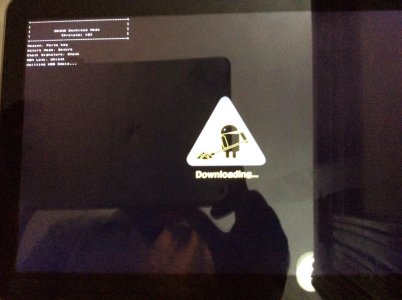Tab Is Frozen at Boot Screen! Help!
- Thread starter kraski
- Start date
You are using an out of date browser. It may not display this or other websites correctly.
You should upgrade or use an alternative browser.
You should upgrade or use an alternative browser.
naseer ahmed kakar
Member
- Jun 27, 2014
- 5
- 0
- 0
hey my tablet is xpod g tab and its stuck while I tried to use and application then I powered off but when tried
I tried to open it again only the lighting of xpod is coming its stuck what should I do ?
I tried to open it again only the lighting of xpod is coming its stuck what should I do ?
Adam Sinclair
New member
- Aug 18, 2014
- 1
- 0
- 0
I had the same problem as well, did the hard reboot, and it seems to be working better. Now, however, everything is in Chinese, so I just have to reset it back to English!  Thanks for the help!
Thanks for the help!
Jennifer Praschak
New member
- Oct 18, 2014
- 2
- 0
- 0
I've tried a few search terms and found nothing, so apologies if I missed an existing answer.
Last night, I was going to read a couple of RSS feeds after updating Zinio. When I went to change launcher pages, it did change, but slowly. Then it got stuck. Nothing would work. That's happened occasionally, before. I could either wait awhile and continue on or reboot to solve the problem. I first waited 10 minutes, with no change. Then I rebooted through the moving stars to where the Samsung name has the flashing blue shadow behind it. And it's stuck there. Is this fixable and how?
Jennifer Praschak
New member
- Oct 18, 2014
- 2
- 0
- 0
Thanks so much for posting this!! My sons brand new tablet did this. Thought it was a goner. But thanks to all the answers on here got it working again!!
zeeshankhand
New member
- Jun 18, 2015
- 1
- 0
- 0
Zixuan Dongfang
New member
- Jul 24, 2015
- 1
- 0
- 0
Hello!I also have a samsung galaxy note 10.1 and the problem happened on it.When I was watching videos on Youtube,It shut down itself suddenly and then it just "reboots" repeatedly. The process goes like this----same old start scene,"samsung galaxy note 10.1"letters showed up first,the "samsung"with a blue flash at the back,then black screen and then go back to the "samsung galaxy note 10.1"letters,this cycle goes on and on.
I left it and went to bed,i thought it would stop or finish whatever it is processing overnight.So the next,it is out of power,so I recharge and this time,it freeze at the white "samsung galaxy note 10.1"letters,and nothing change ever since.Even it is out of power again,I recharge it and same thing would pop up. What should I do? when I press and hold the volume down key and power key,only the warning of "Custom OS download pop up":'(
Please help me,thank you!
I left it and went to bed,i thought it would stop or finish whatever it is processing overnight.So the next,it is out of power,so I recharge and this time,it freeze at the white "samsung galaxy note 10.1"letters,and nothing change ever since.Even it is out of power again,I recharge it and same thing would pop up. What should I do? when I press and hold the volume down key and power key,only the warning of "Custom OS download pop up":'(
Please help me,thank you!
Oyen Narga
New member
- Aug 3, 2015
- 1
- 0
- 0
Tran Thong
New member
- Aug 14, 2015
- 1
- 0
- 0
Justin Sojda
New member
- Nov 13, 2015
- 1
- 0
- 0
I have exactly the same problem.
Nothing works. Tried all the advice on this post and nothing works.
My wife watches videos on it.
IDK what happened?
thanks.
Nothing works. Tried all the advice on this post and nothing works.
My wife watches videos on it.
IDK what happened?
thanks.
Hey I'm having a boot problem with my tablet but if I had to guess the touchscreen is no longer working because when it gets to the screen for configure amb or wipe data or wipe partition data. And also when I get to that screen the volume up button only makes it so the choices go away I can't actually pick any other choice than 'reboot system now' and since its not booting correctly I literally have a tablet that can't do anything....I've even tries plugging in the keyboard and its not working so I can't choose anything different when the recovery mode options come up even the volume buttons don't switch the choices the volume up is the only thing that does anything on that screen and it just makes the choices disappear and reappear
Zakk Murphy
New member
- Apr 11, 2016
- 1
- 0
- 0
Similar threads
- Replies
- 1
- Views
- 2K
- Replies
- 23
- Views
- 4K
- Replies
- 2
- Views
- 2K
A
- Replies
- 1
- Views
- 7K
A
- Replies
- 7
- Views
- 7K
Latest posts
-
Feb update ATT/S25U. I can't clear cache in Recovery Mode
- Latest: Richard_Indy
-
-
-
Trending Posts
-
Pre-order "deals" are unimpressive to put it mildly!
- Started by PsychDoc
- Replies: 27
-
-
Just Say (Hell) NO to upgrading to the S26 Ultra! Downgrades, prices hikes and disappointment
- Started by corvette72778
- Replies: 12
-
-
Members online
Total: 12,980 (members: 9, guests: 12,971)
Forum statistics

Space.com is part of Future plc, an international media group and leading digital publisher. Visit our corporate site.
© Future Publishing Limited Quay House, The Ambury, Bath BA1 1UA. All rights reserved. England and Wales company registration number 2008885.