Ever since i got the phone the keyboard takes ages to come up. Doesnt matter what app, texting, youtube, google etc it takes at least 10 seconds to come up, not sure what to do at this point. Ive tried stock, swiftkey and swype and they all come up slow
takes a century for phone keyboard to come up, help!!!
- Thread starter tony477g
- Start date
You are using an out of date browser. It may not display this or other websites correctly.
You should upgrade or use an alternative browser.
You should upgrade or use an alternative browser.
GSDer
Well-known member
- Jan 30, 2011
- 8,469
- 15
- 0
Did you get the phone new? This is very strange behavior - why didn't you get it looked at when it was still in the exchange period?Ever since i got the phone
Your best bet would be to backup your information (using Kies or some other solution) and perform a Factory Reset.
Sent from my rooted, debloated, deodexed Sinclair ZX-80 running CM -0.001 using Tapatalk 2
- Dec 4, 2012
- 35,693
- 728
- 113
Ever since i got the phone the keyboard takes ages to come up. Doesnt matter what app, texting, youtube, google etc it takes at least 10 seconds to come up, not sure what to do at this point. Ive tried stock, swiftkey and swype and they all come up slow
Do you have the 'smart' features on?
Sent from a SlimROM S3.
Whats your phone? Android ver?
Sent from my GT-I9300 using Tapatalk 4
how do I check that? Verizon 32gb s3 bought in October with the latest jelly bean update
Did you get the phone new? This is very strange behavior - why didn't you get it looked at when it was still in the exchange period?
Your best bet would be to backup your information (using Kies or some other solution) and perform a Factory Reset.
Sent from my rooted, debloated, deodexed Sinclair ZX-80 running CM -0.001 using Tapatalk 2
It happenes randomly, it's not always, whenever a new update would come out it'd go away for a week then progressively get worse. When I first got swiftkey it was quick at first then went to really slow again. I still have warranty on the phone because they talked me into it but verizon doesn't carry the s3 in 32 gb's anymore
- - - Updated - - -
Do you have the 'smart' features on?
Sent from a SlimROM S3.
Wha'tre the smart features??
- Dec 4, 2012
- 35,693
- 728
- 113
It happenes randomly, it's not always, whenever a new update would come out it'd go away for a week then progressively get worse. When I first got swiftkey it was quick at first then went to really slow again. I still have warranty on the phone because they talked me into it but verizon doesn't carry the s3 in 32 gb's anymore
- - - Updated - - -
Wha'tre the smart features??
Like the smart stay, smart rotate...that stuff might delay the keyboard.
Sent from a SlimROM S3.
GSDer
Well-known member
- Jan 30, 2011
- 8,469
- 15
- 0
Settings -> About phone will show you the particulars for your firmware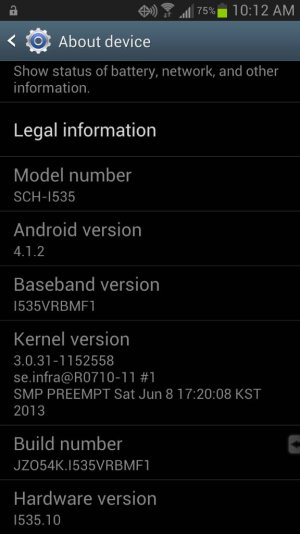 Since we've now established that it did work correctly and degraded over time, you should boot into Recovery mode and clear the cache and see if that helps.
Since we've now established that it did work correctly and degraded over time, you should boot into Recovery mode and clear the cache and see if that helps.
Sent from my rooted, debloated, deodexed Sinclair ZX-80 running CM -0.001 using Tapatalk 2
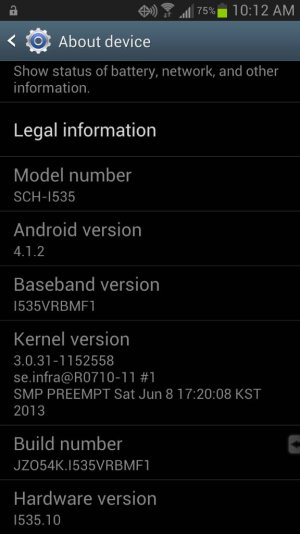 Since we've now established that it did work correctly and degraded over time, you should boot into Recovery mode and clear the cache and see if that helps.
Since we've now established that it did work correctly and degraded over time, you should boot into Recovery mode and clear the cache and see if that helps. Sent from my rooted, debloated, deodexed Sinclair ZX-80 running CM -0.001 using Tapatalk 2
I have all that stuff turned off.Like the smart stay, smart rotate...that stuff might delay the keyboard.
Sent from a SlimROM S3.
Settings -> About phone will show you the particulars for your firmwareView attachment 76649Since we've now established that it did work correctly and degraded over time, you should boot into Recovery mode and clear the cache and see if that helps.
Sent from my rooted, debloated, deodexed Sinclair ZX-80 running CM -0.001 using Tapatalk 2
mine shows the exact same as yours how do i go into recovery mode and clear cache?
- Dec 4, 2012
- 35,693
- 728
- 113
mine shows the exact same as yours how do i go into recovery mode and clear cache?
Here is how: http://forums.androidcentral.com/sa...ing-into-recovery-mode-galaxy-s2-s3-tab2.html
Sent from a SlimROM S3.
Will i lose anything if i do this?Here is how: http://forums.androidcentral.com/sa...ing-into-recovery-mode-galaxy-s2-s3-tab2.html
Sent from a SlimROM S3.
- Dec 4, 2012
- 35,693
- 728
- 113
Similar threads
- Replies
- 4
- Views
- 3K
- Replies
- 10
- Views
- 4K
- Replies
- 7
- Views
- 7K
- Question
- Replies
- 6
- Views
- 5K
Trending Posts
-
S21 Ultra is going on five years old.
- Started by gray2018
- Replies: 0
-
-
Playstore Question
- Started by ccLuv2Cruz
- Replies: 18
-
-
Members online
Total: 3,452 (members: 14, guests: 3,438)
Forum statistics

Space.com is part of Future plc, an international media group and leading digital publisher. Visit our corporate site.
© Future Publishing Limited Quay House, The Ambury, Bath BA1 1UA. All rights reserved. England and Wales company registration number 2008885.
