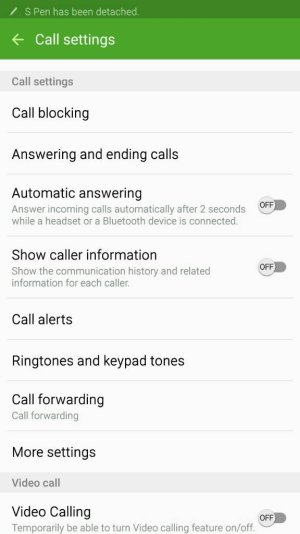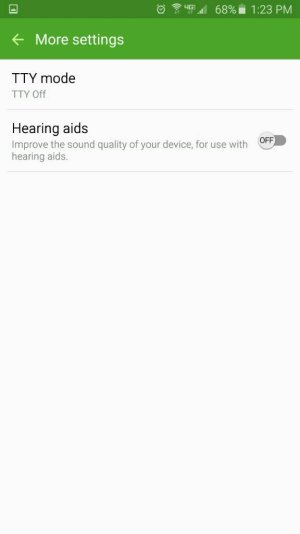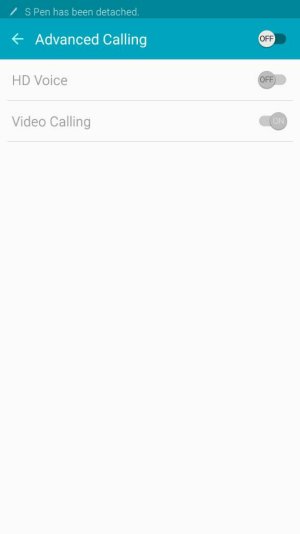Is anyone having any issues with excessive battery drain caused by talk time? I was having excellent battery life on my Verizon Note 5 until I used my phone for voice calls for an extended period of time. I'm not sure if this has anything to do with Verizon VoLTE, but I have noticed a considerable difference. My talk time is almost consuming as much battery as my screen.
Thanks!
Thanks!