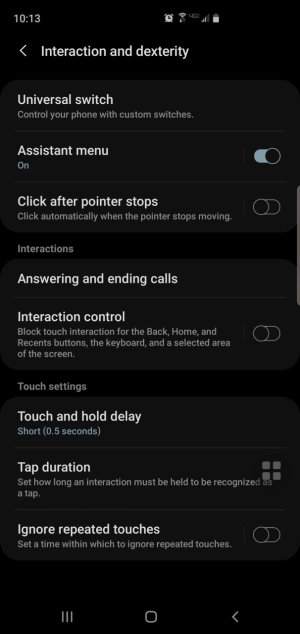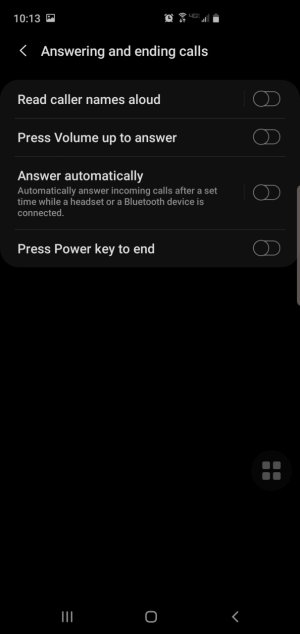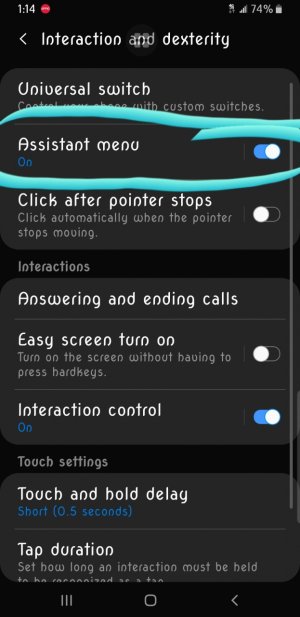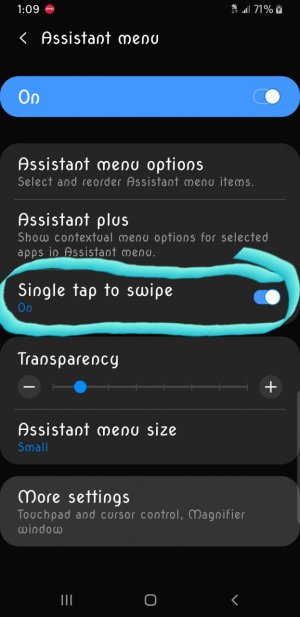Tap instead of swiping to answer & end calls?
- Thread starter eds817
- Start date
You are using an out of date browser. It may not display this or other websites correctly.
You should upgrade or use an alternative browser.
You should upgrade or use an alternative browser.
BerryBubbles
Well-known member
- Aug 14, 2014
- 2,976
- 3,841
- 103
Got my S10 yesterday, no tap to swipe option in the menus.
Instead of selecting Answering and ending calls, enter the Assistant menu & toggle on Single tap to swipe.
This worked on my s9+ & s10+.
Attachments
created an account to say this android update is absolutely retarded, they introduce night mode which is great, but take away single tap to answer, and the only workaround is to activate a floating icon that takes away Magnification and who knows what else. absolutley idiotic update.
- Feb 6, 2017
- 97,752
- 13,820
- 113
created an account to say this android update is absolutely retarded, they introduce night mode which is great, but take away single tap to answer, and the only workaround is to activate a floating icon that takes away Magnification and who knows what else. absolutley idiotic update.
Crazy , but it is what it is at the moment.
Winnipeg Gal
New member
- Feb 5, 2020
- 1
- 0
- 0
Enabling the Assistant Menu leaves a floating icon on the screen which obscures functionality. Hiding it via any of the suggested methods only lasts until the next phone restart.
Why is this so difficult to do? why was "tap to answer" removed in the first place?
I'll never understand developers.
Why is this so difficult to do? why was "tap to answer" removed in the first place?
I'll never understand developers.
Similar threads
- Replies
- 14
- Views
- 1K
- Replies
- 0
- Views
- 2K
- Replies
- 2
- Views
- 3K
- Replies
- 5
- Views
- 2K
Trending Posts
-
-
-
-
Question What browsers don't have tab discarding?
- Started by SAVVYSCLUTTER
- Replies: 3
-
Members online
Total: 2,334 (members: 7, guests: 2,327)
Forum statistics

Space.com is part of Future plc, an international media group and leading digital publisher. Visit our corporate site.
© Future Publishing Limited Quay House, The Ambury, Bath BA1 1UA. All rights reserved. England and Wales company registration number 2008885.