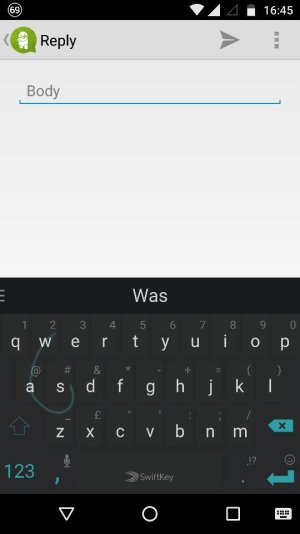- Mar 21, 2016
- 66
- 0
- 0
A couple weeks into phones, my main interest is texting. Been learning the swiping (or is it called gestures)? method and can see where it can be faster. Wondering which method you prefer or do you use a combination of tap and swiping?
Thanks.
Thanks.
Last edited: