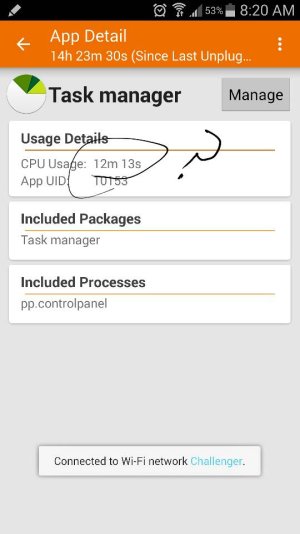- Sep 23, 2010
- 61
- 0
- 0
Since the most recent OTA update, task manager has been appearing among the applications in my battery last. Usage varies but going from a full charge to 10% battery task manager shows it's used between 8 and 12 percent of my battery. before the update task manager was never reflected in my list. Wondering if anyone else is experiencing this and if there's a remedy. Trying to maximize as much battery life as I can.
Its actually harder than it appears. I make it look easy.
Its actually harder than it appears. I make it look easy.