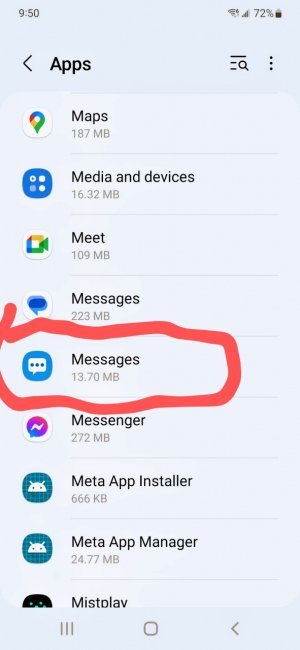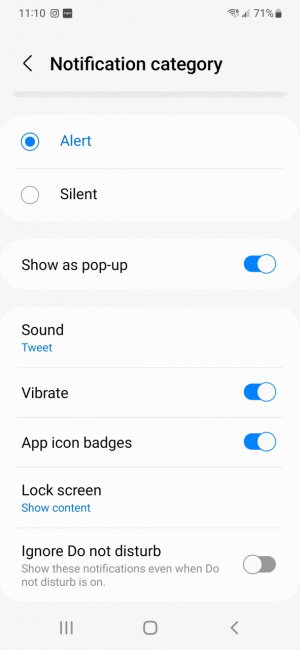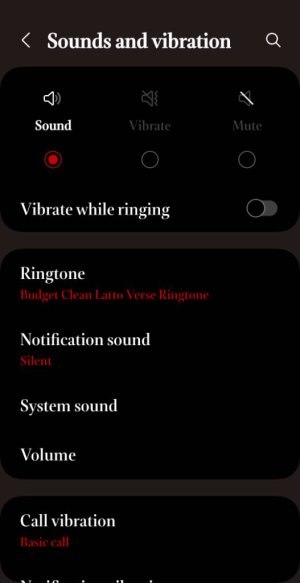- Nov 15, 2022
- 5
- 0
- 0
Hey all
I have the s22+
I had changed the notification sound for my text messages
But it still uses the default tone when I get new messages
When I go into the app settings
Under Notification
My tone is what I changed it too?
Had the s20 and did not have this issue
I have the s22+
I had changed the notification sound for my text messages
But it still uses the default tone when I get new messages
When I go into the app settings
Under Notification
My tone is what I changed it too?
Had the s20 and did not have this issue