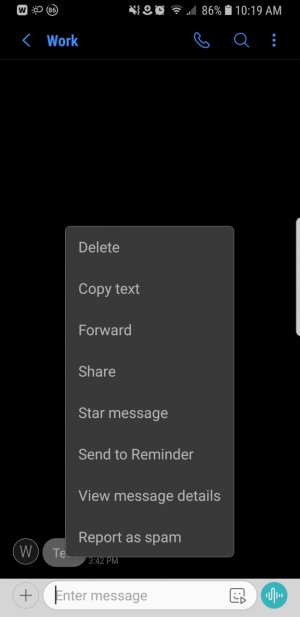A
Android Central Question
There is a problem in new s9 handset as we don't find any option for forwarding msg ..only two options are available either "delete" or "details" on long pressing...
I had been using all samsung sets including note 8 but didn't face such problem, this is surely a bug in software so plz solve it....
I had been using all samsung sets including note 8 but didn't face such problem, this is surely a bug in software so plz solve it....