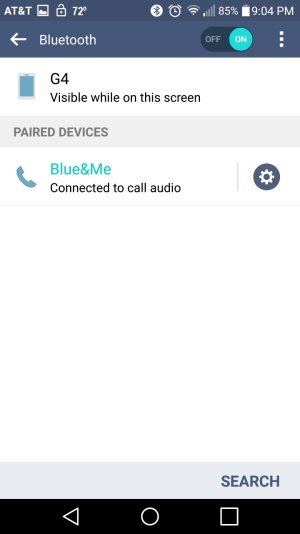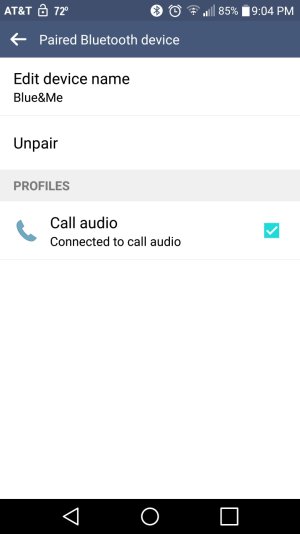Text messages read over car Bluetooth?
- Thread starter chodenode
- Start date
You are using an out of date browser. It may not display this or other websites correctly.
You should upgrade or use an alternative browser.
You should upgrade or use an alternative browser.
sjcdal
Well-known member
- Apr 13, 2010
- 156
- 0
- 0
I am hoping this one will work. This one has an HTC part number.
HTC USB Cable Activates Car Dock App | eBay
I tried TWO of these...manufacturer sent me a 2nd one after I reported the first one would not trigger car dock. That didn't work either.
http://www.amazon.com/gp/product/B0...ag=hawk-future-20&ascsubtag=UUacUvbUpU4390776
"stringbeanie stringbeanie is offline
stringbeanie's Avatar
Posts45 PostsGlobal Posts172 Global Posts
Apparently there is some kind of smart cable that comes with the HTC car dock that allows the car mode to come on. I'd love to have the cable without having to buy the car dock. Does anyone know where to get such a cable or if it's even sold separately?"
HTC USB Cable Activates Car Dock App | eBay
I tried TWO of these...manufacturer sent me a 2nd one after I reported the first one would not trigger car dock. That didn't work either.
http://www.amazon.com/gp/product/B0...ag=hawk-future-20&ascsubtag=UUacUvbUpU4390776
"stringbeanie stringbeanie is offline
stringbeanie's Avatar
Posts45 PostsGlobal Posts172 Global Posts
Apparently there is some kind of smart cable that comes with the HTC car dock that allows the car mode to come on. I'd love to have the cable without having to buy the car dock. Does anyone know where to get such a cable or if it's even sold separately?"
Last edited:
Max Rittner
New member
- May 11, 2015
- 1
- 0
- 0
I have an Accord 2013 and since I upgraded to Android current OS 5.0.1 (Lollipop), my car can no longer read my text messages as it did prior to the upgrade. We've done a cold-reset and a reinstall with no changes.
Any ideas?
Any ideas?
David Clegg
New member
- May 17, 2015
- 1
- 0
- 0
Not sure if this will work with all combinations of phone and car but it works for me.
Samsung S5 running 5.0.2 / Toyota Yaris Hybrid Touch and Go
The problem is with sync when your phone logs onto the car. It is limited to the number of messages it can sync with the car.
This also seems to vary from one make and model of car to another.
If you go into Messages and delete all your conversations, it will start to work again.
When the number of messages in a conversation builds up again it will eventually stop working again. When it does look at the largest conversation you have and see how many messages there are in it. Then in your messages app, go into settings, then into delete old messages. Under text message limit set the limit to a number lower than your largest conversation. Then delete all your messages again.
Now it should delete your older messages automatically before it reaches the limit that it can sync, hopefully it will fix it, it worked for me.
David
Samsung S5 running 5.0.2 / Toyota Yaris Hybrid Touch and Go
The problem is with sync when your phone logs onto the car. It is limited to the number of messages it can sync with the car.
This also seems to vary from one make and model of car to another.
If you go into Messages and delete all your conversations, it will start to work again.
When the number of messages in a conversation builds up again it will eventually stop working again. When it does look at the largest conversation you have and see how many messages there are in it. Then in your messages app, go into settings, then into delete old messages. Under text message limit set the limit to a number lower than your largest conversation. Then delete all your messages again.
Now it should delete your older messages automatically before it reaches the limit that it can sync, hopefully it will fix it, it worked for me.
David
richard_rsp
Well-known member
- Dec 1, 2011
- 242
- 14
- 0
This is one of the main reasons I keep going back to Windows Phone. I have not seen an app solution yet for Android or iPhone that is anywhere near as convenient as the Driving Mode that is built into Windows Phone OS. The great thing about WP is that because it reads the text like a call, the radio can be off or on a different source and it will still break through and let you easily respond.
I will be keeping an eye out, because while I love my HTC, this is one of the functions that keeps me carrying my Lumia 830 most days.
I will be keeping an eye out, because while I love my HTC, this is one of the functions that keeps me carrying my Lumia 830 most days.
johnmcc0710
Well-known member
- Apr 13, 2014
- 514
- 0
- 0
With me it was a simpler fix. I was using the Verizon messaging app and it default to car mode and over rode the car. Once I figured that out I have it working fine. I have also heard too many messages in a conversation was an issue.
Steven Parlow
New member
- Jun 15, 2015
- 2
- 0
- 0
It's already paired with the car. I have no issues making or receiving calls over bluetooth. My phone just won't engage Bluetooth for SMS. I haven't tried Hangouts though.
Steven Parlow
New member
- Jun 15, 2015
- 2
- 0
- 0
go to Walmart use your s voice on your phone s voice and go to Walmart get a AM FM transmitter plugs into your cigarette lighter turn your radio to the station it says to 12 bucks then say ok googel or s voice or do your Google why your phone is not its locked say okay Google it will pop up you tell it what to do read my last message problem solved if you need to you can get ahold of me on Facebook steven Eric parlow
Larry Amis
New member
- Jun 26, 2015
- 1
- 0
- 0
Yeah me too. I have to be able to receive and reply to text via my Bluetooth headset on the go and I have not found anything that does it like Windows Phones do. I would love to upgrade to a Galaxy Note® Edge but I am keeping my Nokia 929 because of its amazing texting over Bluetooth ability.
signed up to post this. found a SOLUTION (came across this thread having had been googling the same problem). 'SMS, my car and me' works! and with android 5. couldn't get any other apps to work, but finally found this app. it cost me £3.25, which is the only downside, but it's not that much really, price of a pint or a sandwich! thought i had it all set up right to play messages over car BT audio, but could only get it to work whilst streaming music from my galaxy S4 via car BT. so no good for if i'm listening to radio or CD (which i am 95% of the time). then enabled 'send output to bluetooth headset' under preferences/audio settings - forwarding. now with that mono setting enabled, it works. it sees/sends the text as a typical mono phone call, thus muting the radio/CD and reading out the text. there's loads of settings, including an auto-reply message - that, if you want, will only reply to texts from people in your phone book.
the only thing i'm not sure about, which some of you guys have mentioned, is the ability to reply to texts, rather than an auto-reply. there is an addon/3rd party app by the same author called SMS+Car offline Voice Control, didn't come up with a search on google play but found it searching 'SMS car' on google play store. it's still pretty minimal in its use, though. you can say 'call back' and it will call the sms sender back, or send them one of three predefined messages. so just to confirm, no support for full texting back over voice. but for just reading messages, it's a god send!!
hope this reply helps someone, at least. i know it's an old thread. and no, i am in no way affiliated with the author of this app. just a well chuffed bloke who now gets his messages read! oh, and there's a demo version if you're unsure, although some of the reviews said it's VERY minimal in use. i skipped it and just bought the app, so can't comment on the demo configurablility.
can't post links as i'm a new member. good luck guys
the only thing i'm not sure about, which some of you guys have mentioned, is the ability to reply to texts, rather than an auto-reply. there is an addon/3rd party app by the same author called SMS+Car offline Voice Control, didn't come up with a search on google play but found it searching 'SMS car' on google play store. it's still pretty minimal in its use, though. you can say 'call back' and it will call the sms sender back, or send them one of three predefined messages. so just to confirm, no support for full texting back over voice. but for just reading messages, it's a god send!!
hope this reply helps someone, at least. i know it's an old thread. and no, i am in no way affiliated with the author of this app. just a well chuffed bloke who now gets his messages read! oh, and there's a demo version if you're unsure, although some of the reviews said it's VERY minimal in use. i skipped it and just bought the app, so can't comment on the demo configurablility.
can't post links as i'm a new member. good luck guys
I just got the S6 and wish I had read this first. i, too, have the same problem. The Windows 8 worked great. I don't see that you have a solution yet. Correct?
see my recent post, for an app that reads messages (but can't do full replies, only automated ones). works on my galaxy s4 running android 5.0.1
Doohickie
Well-known member
- Jul 1, 2015
- 67
- 0
- 0
I use this and it works great:
https://forums.androidcentral.com/e...store/apps/details?id=a2dp.Vol&token=SaSggn5o
I have an LG G4. I've sync'ed my phone with my car (a Fiat with Blue and Me). With my previous phone (a Windows Phone 8), the calling and texting both worked. With the G4 only the calling functionality works.
I downloaded the A2DP Volume app and sure enough, it works for reading texts. But before I used to be able to reply to texts. Is there any way to get that to work with an Android?
BTW, when I sync'ed with the car, I tried to see what kind of settings there were. This is all I got. Nothing about enabling SMS via Bluetooth.
Any ideas?
Attachments
Doohickie
Well-known member
- Jul 1, 2015
- 67
- 0
- 0
signed up to post this. found a SOLUTION
Hardly. For those of us who had WinPhones, the only solution is one that lets you answer text messages by speaking whatever message you want. I love my G4, but this one one area where the much older WinPhone kicked its ***.
hoovermac
Member
- Nov 19, 2012
- 7
- 0
- 0
This is one of the main reasons I keep going back to Windows Phone. I have not seen an app solution yet for Android or iPhone that is anywhere near as convenient as the Driving Mode that is built into Windows Phone OS. The great thing about WP is that because it reads the text like a call, the radio can be off or on a different source and it will still break through and let you easily respond.
I will be keeping an eye out, because while I love my HTC, this is one of the functions that keeps me carrying my Lumia 830 most days.
Have to agree. My L1520 lost its mic last month and I have been using a replacement S4. The MS service (I think the old name was Tell Me) allows SMS receipts AND responses, is smooth as silk (shuts off the music when receiving texts), and you can get bring up Cortana in the car by either saying 'Hey Cortana' or dialing the Cortana address book entry. BB Voice Assistant is almost as neat! So far, my experience with using S-Voice or Google Now to do these same functions in the car (two late model Dodge products) has been less than satisfactory. I am not sure if I need a different app (tried the apps mentioned here as well as Ultimate Car Dock) but the in-car (and with headphones) experience is not nearly as good. Have to admit, I also like the Cortana experience a little bit better.
D
Deleted member 2678814
This is one of the main reasons I keep going back to Windows Phone. I have not seen an app solution yet for Android or iPhone that is anywhere near as convenient as the Driving Mode that is built into Windows Phone OS. The great thing about WP is that because it reads the text like a call, the radio can be off or on a different source and it will still break through and let you easily respond.
I will be keeping an eye out, because while I love my HTC, this is one of the functions that keeps me carrying my Lumia 830 most days.
I think you are totally right, I have two Windows Phones, a Lumia 1520 and a Lumia 830 and they work perfectly with my Vauxhall Insignia for over a year now, but I just moved to an LG G3, which is a fantastic phone, but not having this basic feature amazes me... The LG is sadly going to stay in the box till someone comes up with a simple, basic app that sits in the background and comes alive when I get in my car with my phone in my pocket and then allows me to listen to and reply to texts... Developers out there need to look at how Windows has done all this because it it light years ahead of all these "Heath Robinson" Android apps that we see...
I had a Nokia 822, Windows Phone, and it worked GREAT for reading SMS and allowing me to respond via all of my vehicles radios systems (Kenwood in a Jeep, VW Passat, VW Touareg and with a cheap Chinese stereo I put in my work f350). With all of these systems my 822 and also my previous Samsung Windows phone ALL allowed hands free texting while driving. It worked flawlessly.
I have to agree with the other previous Windows Phone owners that Android is seriously lacking for not having this same feature. Actually, I am shocked. When the 822 died on me, I bought an LG G5. Who would have thought the newest Android based systems would not have such a critical feature as my old, clunky Windows Phone? If it were not for the lack of support from Verizon for the Windows Phones, I go back to Windows. Sadly, I am locked into Verizon since my work pays for my phone account.
Surely there is a clever enough app developer that will see the usefulness and need for this feature!
I have to agree with the other previous Windows Phone owners that Android is seriously lacking for not having this same feature. Actually, I am shocked. When the 822 died on me, I bought an LG G5. Who would have thought the newest Android based systems would not have such a critical feature as my old, clunky Windows Phone? If it were not for the lack of support from Verizon for the Windows Phones, I go back to Windows. Sadly, I am locked into Verizon since my work pays for my phone account.
Surely there is a clever enough app developer that will see the usefulness and need for this feature!
Michael Grubb
New member
- Apr 21, 2016
- 1
- 0
- 0
I liked the windows phone and only switched after my nokia 1020 broke after being dropped. I bought a samsung Galaxy S7 and expected it would work just as well after hearing how great they were. I am very disappointed though. My windows phone would pair with my car's bluetooth and I could receive texts and reply. I would be asked if I wanted to listen to the text, and if I listened to it I could reply. I could also "mute" contacts so that they wouldn't read, and so that the phone wouldn't even ring through the cars bluetooth. The only thing that I didn't like about windows phone is that it was so poorly supported by websites like banks, etc. But I'm finding that the Galaxy S7 has it's major drawbacks too!
johnmcc0710
Well-known member
- Apr 13, 2014
- 514
- 0
- 0
I had a Nexus 6P that didn't read text messages in my car. I sold it and bought the S7 and they come through now. Is there an update for your car?
KymberKaye
New member
- Apr 23, 2016
- 1
- 0
- 0
I have done the very same thing!! Aggravated that my note5 will not work in my car like my windows phone did. Have you figured out how to get it to work yet???
Similar threads
- Replies
- 0
- Views
- 4K
- Replies
- 19
- Views
- 3K
Trending Posts
-
-
-
-
-
Android 17 Beta
- Started by YankInDaSouth
- Replies: 51
Members online
Total: 15,507 (members: 13, guests: 15,494)
Forum statistics

Space.com is part of Future plc, an international media group and leading digital publisher. Visit our corporate site.
© Future Publishing Limited Quay House, The Ambury, Bath BA1 1UA. All rights reserved. England and Wales company registration number 2008885.