- Aug 4, 2018
- 6
- 1
- 3
I've had the same old cell phone for years, and just recently the text message notification sound has changed. My original notification sound was a loud doorbell "ding dong" sound. And that sound still works for the first message received from someone. But if that same person sends subsequent text message, then the sound changes to a barely audible high pitched "squeak" sound. I'm 80-years-old and have lost my hearing for high frequency sounds, so this new notification sound is often inaudible to me. Especially when I'm outdoors in a noisy environment, like riding my bicycle in traffic.
I've hunted around in my settings to try to find how to change that "subsequent message" notification sound, but haven't turned up anything.
I just checked the OS and it's apparently 7.1.1. The phone is a Tracfone model Z558VL.
I'd sure be grateful to anyone who could point me to a solution to this problem
Will in Seattle
a.k.a. "Clueless"
I've hunted around in my settings to try to find how to change that "subsequent message" notification sound, but haven't turned up anything.
I just checked the OS and it's apparently 7.1.1. The phone is a Tracfone model Z558VL.
I'd sure be grateful to anyone who could point me to a solution to this problem
Will in Seattle
a.k.a. "Clueless"

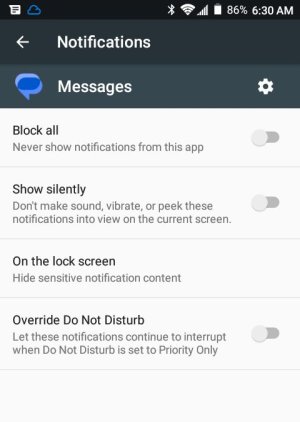
 icon what menu it takes you?
icon what menu it takes you?