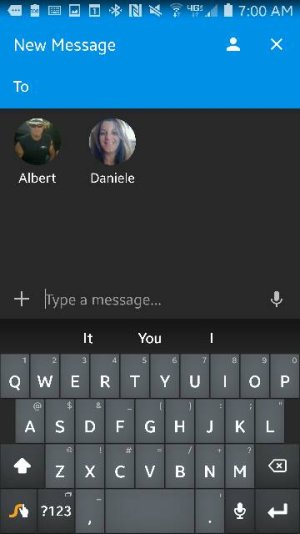- Mar 22, 2011
- 3,232
- 96
- 48
Since I am fleeing that new orange background in the stock text app I am using Textra. That said,I cannot find any instruction on how to get more people in this box or for that matter get people out. I don't even know how these two contacts got in here.
Posted via the Android Central App
Posted via the Android Central App