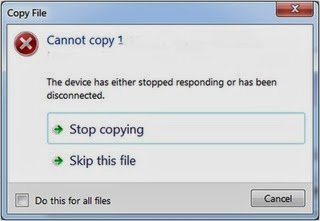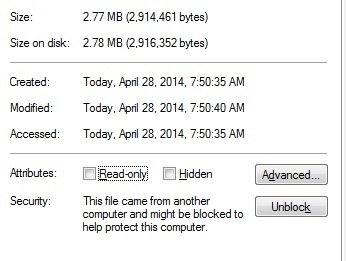- Sep 18, 2013
- 12
- 0
- 0
Anyone else getting this message when trying to transfer files from a computer?
Connected the USB cord that came with the phone to my Windows laptop and G2. At some point when transferring picture files (haven't gotten to the music files yet), I get this message and nothing gets transferred. Thoughts?
Connected the USB cord that came with the phone to my Windows laptop and G2. At some point when transferring picture files (haven't gotten to the music files yet), I get this message and nothing gets transferred. Thoughts?