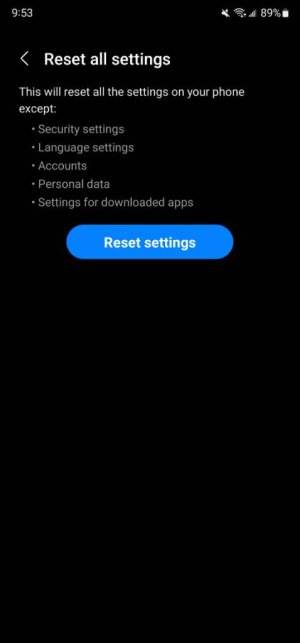inet32
Member
- Aug 24, 2018
- 7
- 0
- 0
Re: "The device has either stopped responding or is disconnected" message keeps showing up.
What settings does that reset?
I can give you couple things to try out
...
2. Go to settings>general management>reset>reset settings
What settings does that reset?