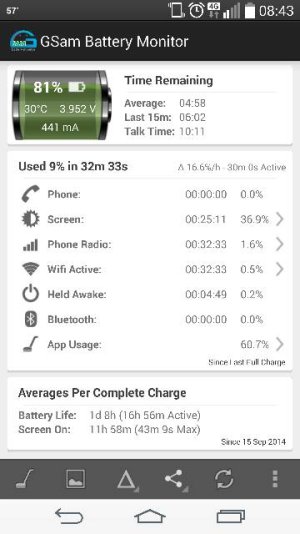- Aug 13, 2014
- 553
- 0
- 0
Hi.
Had my G3 for a while now. Love the phone, the UI and so on.
I've posted a few times about battery life, and read numerous posts on how good/bad it is.
I'm a pretty intensive user, and I'm on my phone a lot of the day, using SMS, internet, bit of gaming to and from work, checking travel, e mail... As I said, quite heavy, but nothing that I would call extreme for a top-end smartphone in 2014. I'd say, on an average work day, I may get from 6am to 4pm and have 10-20% battery left (altho I often keep my phone on charge at work to save having on charge as soon as I'm home). In fact, on Saturday, I was busy a lot of the day, so my usage was minimal. From 8am to 5pm, my battery only dropped to 70% as I only checked a few sports scores, played a game for 10mins and sent a few emails. This at least shows that I don't have and rogue apps or errors eating my battery unnecessarily.
Yesterday, I used Sat nav for 30 minutes using nav free, and then 30 back from my original destination using Google Maps (in case it was one app. in particular that ate battery badly). In total, I lost 36% for this hour of mapping.
Is this what I should expect? I of course realise the G3 screen will eat power at a heavier rate than other lesser screens, but this does seem very high. I could do and hour mapping on my old Z30 and barely use 10%. It's a similar scenario if I watch a video or play a reasonably screen intensive game.
I have my screen brightness down as low as I dare with using Lux.
If this is just my 'lot' with the G3, then that's fine, but I'm interested in other users experiences with similar usage. I carry spares, so never get caught short, but it's just a bit of a pain knowing that taking my phone off charge in the morning, and then using the screen for an hour or so will basically leave me 70% battery or less from early in the morning.
Thanks for any responses and advice.
Posted via the Android Central App
Had my G3 for a while now. Love the phone, the UI and so on.
I've posted a few times about battery life, and read numerous posts on how good/bad it is.
I'm a pretty intensive user, and I'm on my phone a lot of the day, using SMS, internet, bit of gaming to and from work, checking travel, e mail... As I said, quite heavy, but nothing that I would call extreme for a top-end smartphone in 2014. I'd say, on an average work day, I may get from 6am to 4pm and have 10-20% battery left (altho I often keep my phone on charge at work to save having on charge as soon as I'm home). In fact, on Saturday, I was busy a lot of the day, so my usage was minimal. From 8am to 5pm, my battery only dropped to 70% as I only checked a few sports scores, played a game for 10mins and sent a few emails. This at least shows that I don't have and rogue apps or errors eating my battery unnecessarily.
Yesterday, I used Sat nav for 30 minutes using nav free, and then 30 back from my original destination using Google Maps (in case it was one app. in particular that ate battery badly). In total, I lost 36% for this hour of mapping.
Is this what I should expect? I of course realise the G3 screen will eat power at a heavier rate than other lesser screens, but this does seem very high. I could do and hour mapping on my old Z30 and barely use 10%. It's a similar scenario if I watch a video or play a reasonably screen intensive game.
I have my screen brightness down as low as I dare with using Lux.
If this is just my 'lot' with the G3, then that's fine, but I'm interested in other users experiences with similar usage. I carry spares, so never get caught short, but it's just a bit of a pain knowing that taking my phone off charge in the morning, and then using the screen for an hour or so will basically leave me 70% battery or less from early in the morning.
Thanks for any responses and advice.
Posted via the Android Central App