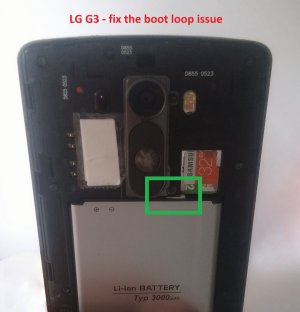How did work?
Before this boot loop, my phone was already randomly booting sometimes. But since this boot loop I gave up. I even bough a new battery and it's all the same.
I did the factory reset, as explained (with the phone connected in the AC), but disallow any update at all, and now seems that is working the whole day.
I can see that there's 3 Android Central updates available, Google Play want to update some things. Also LG want to run updates.
I'm afraid that any of those will start all the problems again.
Does anyone knows exactly what 'causes the problems?
And what's the difference between updates on Android Update Center, LG Updates and Playstore Updates?
Thanks.
Before this boot loop, my phone was already randomly booting sometimes. But since this boot loop I gave up. I even bough a new battery and it's all the same.
I did the factory reset, as explained (with the phone connected in the AC), but disallow any update at all, and now seems that is working the whole day.
I can see that there's 3 Android Central updates available, Google Play want to update some things. Also LG want to run updates.
I'm afraid that any of those will start all the problems again.
Does anyone knows exactly what 'causes the problems?
And what's the difference between updates on Android Update Center, LG Updates and Playstore Updates?
Thanks.