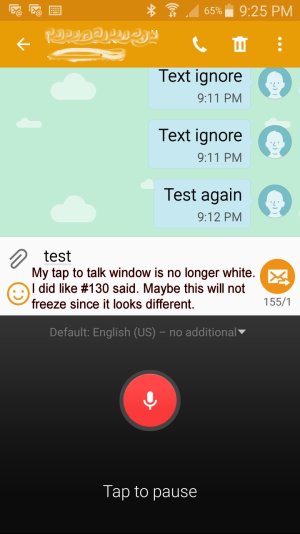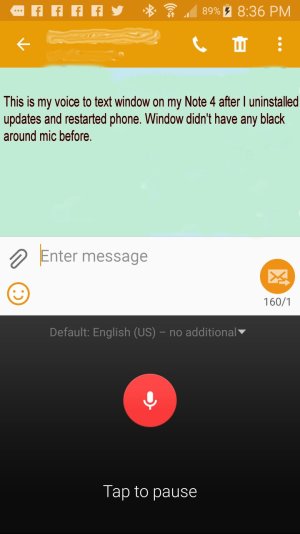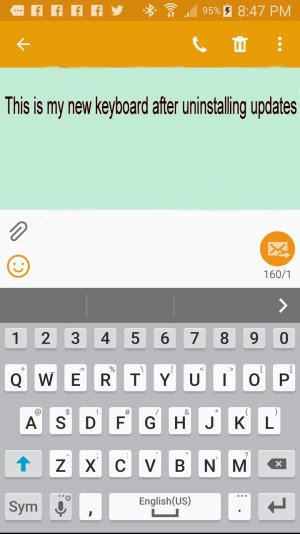A
You are using an out of date browser. It may not display this or other websites correctly.
You should upgrade or use an alternative browser.
You should upgrade or use an alternative browser.
Unfortunately, the Settings button does not work on the frozen screen. None of the buttons work for me. All buttons are white or grayed out. The Settings button the microphone button and the button that has the X to cross out a word, do not work. Thank you for the idea.
Thought I had a work around but the 2nd time it didn't work ... Grrrr.
Found this on another thread ... too much of a newbie here to post a link.
1. Click on the settings icon on frozen screen (for me, this still works). It will activate the settings page for Google Voice Typing (GVT)
2 Hard click (hold/press) on center menu button--this will show all open applications, with GVT screen open on top. EDIT On my Galaxy S5 I touch the Apps button to the left of the home button.
3. Slide or X out to close that app, and the frozen screen will disappear with it! EDIT You are only needing to close the settings for Google Voice and it should be at the bottom on top.
Hope this helps others until a permanent solution is found.
Worked for me!
Ok. So now I got the settings button on the frozen screen that I CAN press. The settings did come up for voice, but I don't know what you are talking about "center menu button" There is no button on that page for me unless it's under the frozen screen.....I just restarted my phone to get the frozen screen off there to see if the settings page has a "center menu button" that would be under the frozen screen when it's frozen. There is not. I have this when I click the settings button on the frozen screen....
Lanugages(Default English), "Ok Google," Hands Free, Speech output, Offline speech recognition, block offensive words and bluetooth headset. None of these are buttons, so what now? lol
I uninstalled updates on the new google and it went back to factory mode and worked. Then reinstalled new google update to see and it froze again so for sure is a google update issue. Unfortunately until a patch is created you have to choose if the new update is worth the hassle or not. Thanks for the help.
Google Support, Moni K
Google Support 7:28 PM
You are now connected to Moni K. Please type your message and hit 'Enter' to send.
Moni K 7:28 PM
Hi Darwin! Thanks for getting in touch with Google. My name is Moni.
me 7:28 PM
HI,
Moni K 7:28 PM
How are you doing today?
me 7:29 PM
I have a Samsung S6 edge plus phone. The google text to speech causes the phone to freeze. This is a well reported issue
Moni K 7:30 PM
I'll look into this for you.
Please give me 2-3 minutes while I look into this for you.
me 7:30 PM
There is an entire thread in Android forums dedicates tto this issue.
Moni K 7:31 PM
May I know since when are you experiencing this issue?
me 7:32 PM
Any time messaging is opened and a message is sent, the screen freezes up and can not be closed without a complete power down.
The short term solution is to "hard stop" text to speech and stop all updates.
Moni K 7:34 PM
I can understand that this is troubling a lot.
May I know if you would like to disable that feature?
me 7:35 PM
I have disabled the feature. The problem is the feature is causing the problem. This is a serious and well known problem. When will it be fixed.???
Moni K 7:37 PM
I'm sorry, I know how inconvenient it could be.
Well, my development team will take care of the issue and the issue should be fixed with the next update roll down.
me 7:39 PM
To confirm you will submit this, could you answer this Turing question? Do you prefer hot or cold tea?
Moni K 7:40 PM
It sounds interesting. I would prefer hot tea.
Please be assured, I'll forward the feedback to my concerned team.
me 7:40 PM
Thank you
Moni K 7:40 PM
My team will definitely take that into consideration
Google Support 7:28 PM
You are now connected to Moni K. Please type your message and hit 'Enter' to send.
Moni K 7:28 PM
Hi Darwin! Thanks for getting in touch with Google. My name is Moni.
me 7:28 PM
HI,
Moni K 7:28 PM
How are you doing today?
me 7:29 PM
I have a Samsung S6 edge plus phone. The google text to speech causes the phone to freeze. This is a well reported issue
Moni K 7:30 PM
I'll look into this for you.
Please give me 2-3 minutes while I look into this for you.
me 7:30 PM
There is an entire thread in Android forums dedicates tto this issue.
Moni K 7:31 PM
May I know since when are you experiencing this issue?
me 7:32 PM
Any time messaging is opened and a message is sent, the screen freezes up and can not be closed without a complete power down.
The short term solution is to "hard stop" text to speech and stop all updates.
Moni K 7:34 PM
I can understand that this is troubling a lot.
May I know if you would like to disable that feature?
me 7:35 PM
I have disabled the feature. The problem is the feature is causing the problem. This is a serious and well known problem. When will it be fixed.???
Moni K 7:37 PM
I'm sorry, I know how inconvenient it could be.
Well, my development team will take care of the issue and the issue should be fixed with the next update roll down.
me 7:39 PM
To confirm you will submit this, could you answer this Turing question? Do you prefer hot or cold tea?
Moni K 7:40 PM
It sounds interesting. I would prefer hot tea.
Please be assured, I'll forward the feedback to my concerned team.
me 7:40 PM
Thank you
Moni K 7:40 PM
My team will definitely take that into consideration
Sccoaire
Member
- May 20, 2015
- 17
- 0
- 0
Google Support, Moni K
...
Moni K 7:31 PM
May I know since when are you experiencing this issue?
me 7:32 PM
Any time messaging is opened and a message is sent, the screen freezes up and can not be closed without a complete power down.
The short term solution is to "hard stop" text to speech and stop all updates.
Moni K 7:34 PM
...
This forum's topic is about the "Tap to Speak" issue... you seem to be talking about a different issue altogether ("any time messaging is opened and a message is sent...").
okiebirdnerd
Member
- Dec 30, 2012
- 6
- 0
- 0
THIS FIXED FREEZING! I have the Note 4 and this is how I fixed my voice to text screen freezing.. I went into Settings by swiping down ( settings button is the little wheel on top right) then Applications, then to Application manager then to downloaded apps and scroll to Google App, select "uninstall updates" THEN go to Playstore , select menu on the left ( it is the three lines) then scroll down to settings, then set "do not auto update" This will keep your phone from updating the google app with errors all over again.
Note* When I did the above I lost the mic on the keyboard so I REBOOTED my phone. Now my Google Voice to Text window is black instead of white.
Here’s how I confirmed that my Voice to text won’t freeze again and IS FIXED. If you can force your phone to freeze by doing the steps below then your phone isn't fixed. I have been FREEZE FREE for 24 hours!! I Can’t replicate it like below so problem solved:
Here's how to replicate this issue:
1- say some words with voice to text and send.
2- TAP POWER BUTTON TO PUT DEVICE IN SLEEP MODE AND TURNS DISPLAY OFF.
3. PRESS POWER BUTTON TO BRING BACK DISPLAY.
4. Google Voice is now stuck and cannot be dismissed.
Note* When I did the above I lost the mic on the keyboard so I REBOOTED my phone. Now my Google Voice to Text window is black instead of white.
Here’s how I confirmed that my Voice to text won’t freeze again and IS FIXED. If you can force your phone to freeze by doing the steps below then your phone isn't fixed. I have been FREEZE FREE for 24 hours!! I Can’t replicate it like below so problem solved:
Here's how to replicate this issue:
1- say some words with voice to text and send.
2- TAP POWER BUTTON TO PUT DEVICE IN SLEEP MODE AND TURNS DISPLAY OFF.
3. PRESS POWER BUTTON TO BRING BACK DISPLAY.
4. Google Voice is now stuck and cannot be dismissed.
Attachments
Last edited:
Fawn Chandler
New member
- Oct 6, 2015
- 1
- 0
- 0
I completely disabled this function by uninstalling it as none of the other suggestions worked permanently - on Galaxy S5 go to Settings; scroll all the way down to "Application Manager", find the Google app, and uninstall (you can also disable, however I did this once and somehow the problem came back)
okiebirdnerd
Member
- Dec 30, 2012
- 6
- 0
- 0
If you do not go to PlayStore after you uninstall updates and select to "not auto update" it will always come back. I had to reboot my phone after that to get my mic back on my keyboard. Knock on wood cause mine seems to be back to normal!
BTW when I went into the apps manager and uninstalled and the whole routine. When I went back into app manager after restarting my phone the app wasn't listed any more. So I feel certain I am bug free
BTW when I went into the apps manager and uninstalled and the whole routine. When I went back into app manager after restarting my phone the app wasn't listed any more. So I feel certain I am bug free
sibber
Member
- May 26, 2015
- 22
- 0
- 1
I have a galaxy s5. Been having this problem for 1 week.
I can temporarily get rid of it, as others have stated, by turning off messages & restarting device.
I went to sprint store for a different issue.
mentioned this.
they said to reset phone, and did it.
problem was back in 10 minutes.
then they said to wait for an update to fix the bug.
and not to use the speech to text in the meanwhile.
thanks, Sprint.
I can temporarily get rid of it, as others have stated, by turning off messages & restarting device.
I went to sprint store for a different issue.
mentioned this.
they said to reset phone, and did it.
problem was back in 10 minutes.
then they said to wait for an update to fix the bug.
and not to use the speech to text in the meanwhile.
thanks, Sprint.
Sccoaire
Member
- May 20, 2015
- 17
- 0
- 0
Just chiming in that I've been experiencing the same issue on my ASUS ZenFone 2 since last week. Decided today to Google the issue, glad I'm not the only one dealing with this. Uninstalled all updates to the Google app, unchecked the auto update for now. Tested, voice dictation still working, but I'll see if it lasts more than a day.
Just wanted to report back that I have not have this issue since I did this.
Eyeball Kid
New member
- Jul 13, 2012
- 1
- 0
- 0
I have an S5 and I think I may have discovered a workaround until someone at Android gets the message. When you speak and are done with the speech-to-text function and ready to send the message, make some editing gestures, like highlight a word for editing. Once the keyboard shows up for typing during your fake editing session, push the close icon on the window and it will close. I think that what you're doing is sending the Message App into typing mode and exiting the speech-to-text mode. Once in typing mode, the window closes as programmed.
This forum's topic is about the "Tap to Speak" issue... you seem to be talking about a different issue altogether ("any time messaging is opened and a message is sent...").
No, I was referring to the fact that when using the message system and using the Tap to Speak and then send a message, the screen freezes. And, the screen freezes even if "tap to speak" is not being used but texting by hand is being use.
Simply opening the Google Keyboard with Tap to speak in viewing a message gives the same result.
okiebirdnerd
Member
- Dec 30, 2012
- 6
- 0
- 0
MGS 9500 have you gone through the steps on post # 167? I think it might help you if you will try it.
I am attaching three more screen captures for those of you that are visual learners.
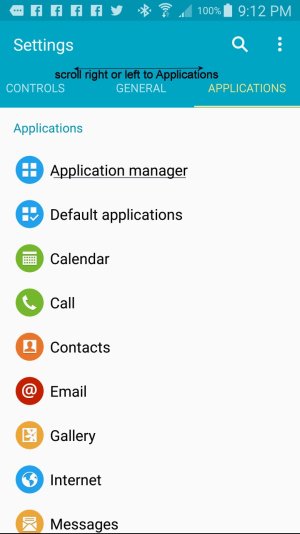
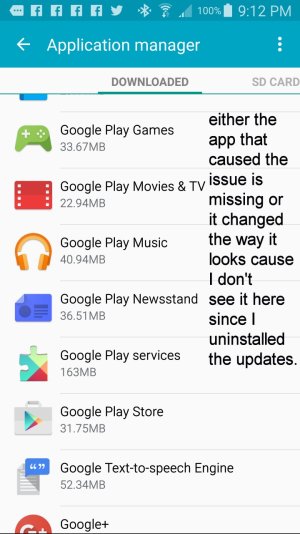
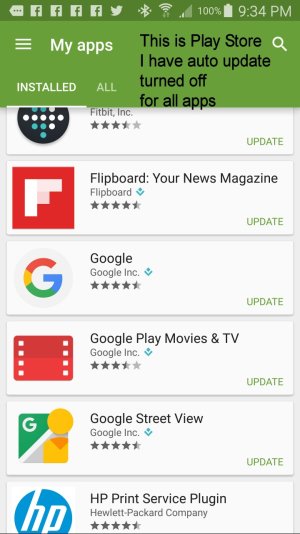
After you go to the play store and select to not auto update you must restart phone for the mic to show back up on keyboard.
To confirm you phone is fixed try to replicate it by doing this: But if your speech to text window is black you are good to go.
Here's how to replicate this issue:
1- say some words with voice to text and send.
2- TAP POWER BUTTON TO PUT DEVICE IN SLEEP MODE AND TURNS DISPLAY OFF.
3. PRESS POWER BUTTON TO BRING BACK DISPLAY.
4. Google Voice is now stuck and cannot be dismissed.
I am attaching three more screen captures for those of you that are visual learners.
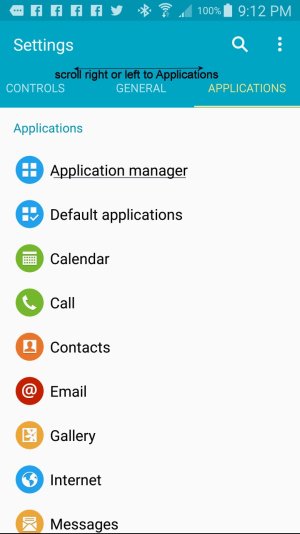
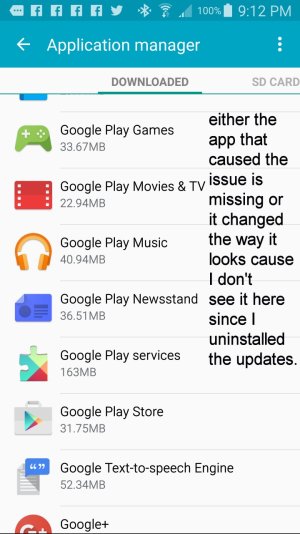
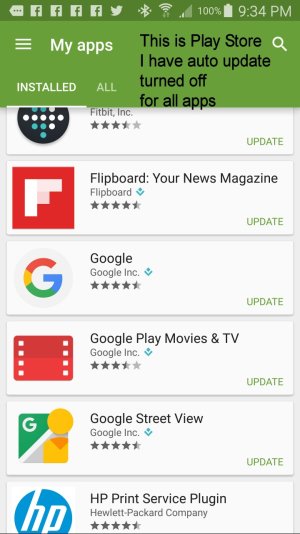
After you go to the play store and select to not auto update you must restart phone for the mic to show back up on keyboard.
To confirm you phone is fixed try to replicate it by doing this: But if your speech to text window is black you are good to go.
Here's how to replicate this issue:
1- say some words with voice to text and send.
2- TAP POWER BUTTON TO PUT DEVICE IN SLEEP MODE AND TURNS DISPLAY OFF.
3. PRESS POWER BUTTON TO BRING BACK DISPLAY.
4. Google Voice is now stuck and cannot be dismissed.
Last edited:
hannahblmt
New member
- Oct 7, 2015
- 1
- 0
- 0
Thank you to whoever figured this out! I did what the last few peeps said and uninstalled the Google App updates while my 'tap to speak' was currently stuck and it disappeared instantly! Yeehaw!
PROBLEM SOLVED: The October 6 update from Google for the Google app seems to have fixed this problem (5.3.26.19.arm). I can no longer recreate the Speech to Text freeze issue on my S5. Either pressing the power button or letting it time out does NOT cause the freeze issue. YAAAY! Now, when you return to Messaging after time-out or pressing power key, the Voice to Text window is replaced by the standard keyboard.Thanks to all who helped with the workaround. I'll update if anything recurs with use today.
Last edited:
Thanks- it is working again! The TTS function hasn't been working right for the last week or so in addition to freezing up. I followed your instructions as follows, and it is working for now.
1. App manager>google> uninstall Google updates
2. AppS>Play Store>update Google
1. App manager>google> uninstall Google updates
2. AppS>Play Store>update Google
Similar threads
- Replies
- 1
- Views
- 3K
- Replies
- 1
- Views
- 3K
- Question
- Replies
- 5
- Views
- 12K
- Replies
- 14
- Views
- 2K
- Question
- Replies
- 1
- Views
- 269
Trending Posts
-
After a year, Face Unlock is outdated in Wallet?
- Started by YankInDaSouth
- Replies: 1
-
-
-
-
Forum statistics

Space.com is part of Future plc, an international media group and leading digital publisher. Visit our corporate site.
© Future Publishing Limited Quay House, The Ambury, Bath BA1 1UA. All rights reserved. England and Wales company registration number 2008885.