- May 16, 2013
- 1,777
- 0
- 0
Has anyone who monitors their battery use experienced an unusually high battery drain that when looking deeper (I use GSAM Battery Monitor Pro) appears to be due to the Video On usage line?
I didn't have this issue on my Pixel 3 XL. I have seen mention of it here and there in a Google search, but nobody has given any sort of fix for it.
Right now, it's my Twitter app that's the culprit. I've already uninstalled and reinstalled Twitter and the issue persists. I've toggled any app setting having to do with video.
Instagram had been a problem in the same way. I uninstalled and reinstalled and that seemed to correct the issue in Instagram.
My S20 FE has been off the charger for 2.5 hours and Twitter's Video On usage has been running for exactly as long. The app has eaten 61.6% of the overall apps' usage, with Android System a distant second at only 6.4%:

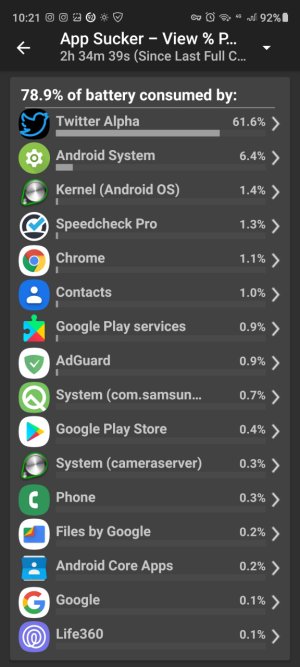
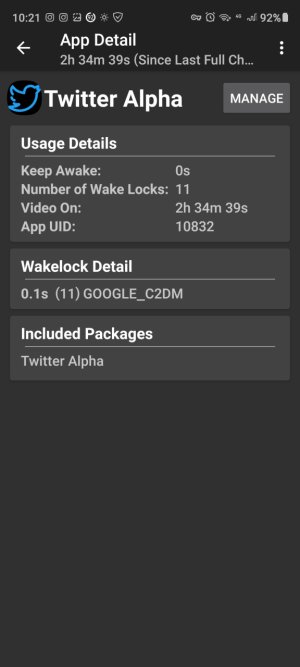
I really don't want to have to use the Twitter mobile site in Chrome.
Anyone aware of this issue (some say is a known one in Android 10) and have a fix?
I didn't have this issue on my Pixel 3 XL. I have seen mention of it here and there in a Google search, but nobody has given any sort of fix for it.
Right now, it's my Twitter app that's the culprit. I've already uninstalled and reinstalled Twitter and the issue persists. I've toggled any app setting having to do with video.
Instagram had been a problem in the same way. I uninstalled and reinstalled and that seemed to correct the issue in Instagram.
My S20 FE has been off the charger for 2.5 hours and Twitter's Video On usage has been running for exactly as long. The app has eaten 61.6% of the overall apps' usage, with Android System a distant second at only 6.4%:

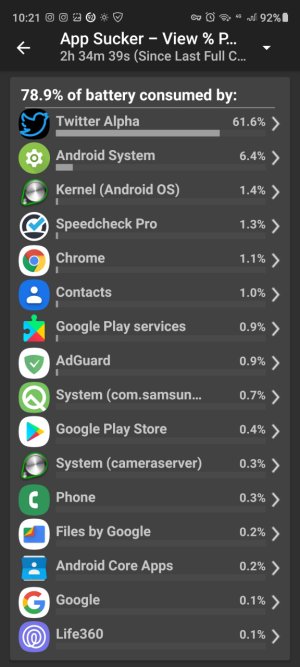
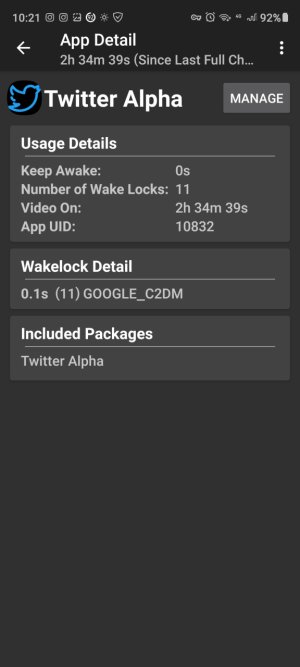
I really don't want to have to use the Twitter mobile site in Chrome.
Anyone aware of this issue (some say is a known one in Android 10) and have a fix?

