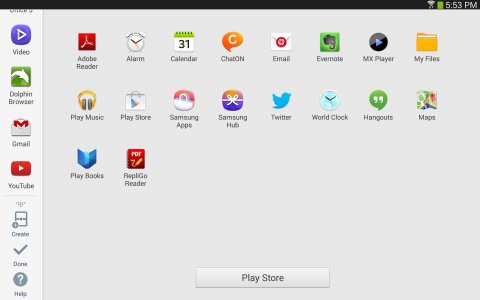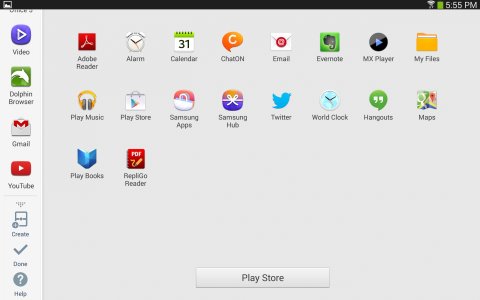I have a love/hate relationship with my new Samsung Note. A lot of its features are utterly fantastic, and it has so much more functionality than my iPad, which is an attractive but pretty useless toy by comparison. After about 8 weeks ownership of the Note I'm still learning how to use it, but here in no particular order, are some of my pet annoyances that I've been unable to solve thus far. ...
1. When I click on a .pdf download (and many other file types), I get a flash warning (believe these are called "toast"), saying "not a supported file type". Yet if I open up Polaris Office, hunt for the download then click on it, it opens just fine, so it IS a supported file type. This I think merely indicates the OS simply doesn't know Polaris or other apps capable of opening given file types, exist.... ie *in Windows speak, the file type associations aren't set.
There are others pdf reader, try and find that suits u best. ex adobe reader.
3. The keyboard size options are either too large or too small.
Try others keyboards
4. The keyboard has no left/right arrow cursor. (Few do, but would be a nice feature, and some of the wasted keyboard real estate could be better utilised I'm sure).
Same as 3, there are others keyboards that have arrows cursors
7. The keyboard letters change to lower case when lower case is selected. You might think this is to be expected,*but this behaviour makes key selection/recognition less easy as it is constantly changing.
Dont know what u really mean, but tried uncheck Auto capitalzation in keybaord settings?
8. When dictating text using the microphone, I can't use voice commands for punctuation and formatting. eg full stop, new line, exclamation mark, brackets etc. *Using Siri on iOs, and Dragon Naturally Speaking on Windows OS, you can!
You can: Punctuation Commands for Dictation in Voice to Text for Android | The Droid Lawyer™
9. Although there are a few text-to-speech options, there are none for speech-to-text.
Read 8
10. Using the S pen, highlighting text accurately for cut or copy, is just about impossible. In Polaris it's pretty appalling, but on Web pages or email, it is so bad, it's unusable. *This feature on my iPad, by comparison is a delight.
I dont know how u using to mark, but it does works flawlessly to mark any text on all for me and with accuracy. With finger its really annoying and with S-Pen it works flawless.
11. The cut/copy/paste/etc. toolbar often vanishes before I have completed the required selection, because I generally need several attempts at this... toast display time interval again I guess.
This is depends on apps and nothing to do about.
12. The S pen is way too skinny and the button is nearly invisible.
Search for Samsung HM5100 Bluetooth S Pen or S-Pen Holder Kit for full size S-Pen
18. Although I've stopped apps auto updating, they are continually checking for, and advising me of available updates. This is even true for apps I've uninstalled!
Go to Google Play market and settings. Uncheck right for u need and uninstalled apps wont updates. Mine guess is u just uninstall sytem apps new updates and not actually the whole app. System apps cant be uninstalled fully.
25.The User Manual is badly written, not detailed enough, and the search feature difficult to use.
Most OEMs companys goes greens these days and ditched manuals long time ago. If u want a detail manual and download it from Samsung website for Note 2014. Who read manuals these days anyway?