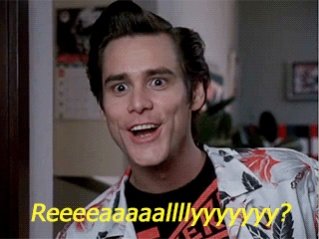j_hansen
Well-known member
- Oct 16, 2012
- 3,096
- 1
- 0
Recent apps and Picture in Picture are to separate and distinct features. If you're running oreo, open a video on the YouTube app. Once it's running, hit the home button. That's PIP.
Thanks for the response. I'm going to assume the size of the PIP window can't be changed.
yes but when you hit recent apps and then hold your finger on one of the pages for a few seconds you'll see a blue little window you can drag it into, maybe it's not exactly what you are looking for