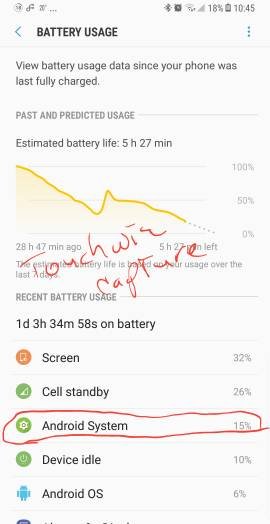I've been trying to reconstruct Scrapbook on my Note 8. I've downloaded the app from the Galaxy store and repopulated thre content using the Samsung cloud.
To surround other content I found Smart Select app for the Edge Side so I can make rectangles,, ovals, etc.
is there a method using Samsung Notes that allows the S Pen to circle content? Other than the way i'm doing it now?
To surround other content I found Smart Select app for the Edge Side so I can make rectangles,, ovals, etc.
is there a method using Samsung Notes that allows the S Pen to circle content? Other than the way i'm doing it now?