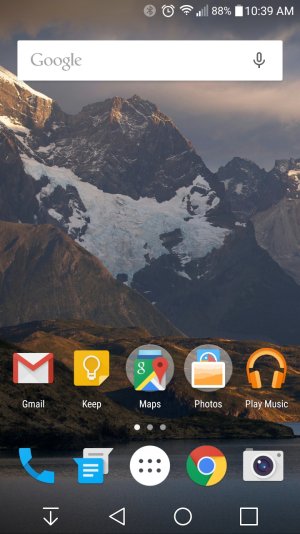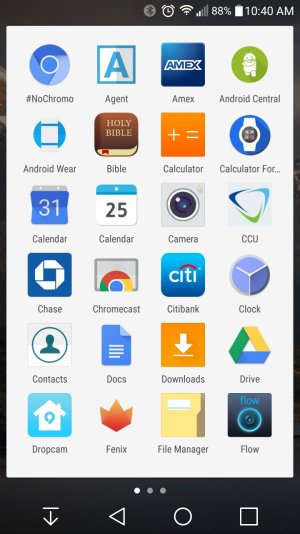In playing with the G4 over the past few weeks, I've discovered some interesting things about launcher performance, so I thought I would share.
After using Google Now Launcher for several days, I began to notice that it was sometimes dropping frames and stuttering a bit much for my liking when swiping between screens. I switched back to the stock LG Home launcher and amazingly, scrolling was almost perfectly smooth with hardly any dropped frames.
Curious as to why this was, I began testing various launchers... Nova, Action Launcher, Apex Launcher, L Launcher, an AOSP launcher3 build from KitKat, etc. Finally, I noticed a pattern. Launchers based on the KitKat AOSP launcher source all ran very smoothly, while launchers based on the Lollipop AOSP launcher source all dropped frames too often when scrolling around the home screens and app drawers.
So from this, we can deduce two things:
1) The stock LG Home launcher is based on KitKat or earlier AOSP launcher source code. No surprise there.... just look at the page indicator dots, the app drawer background, and the three dot menu style in the app drawer. They all have KitKat styling.
2) LG optimized the G4 to run KitKat based launchers more smoothly since that's what their own launcher is.
So what can we do about it? Well, use an old version of your favorite launcher, of course. Action Launcher 2 is still available in the Play Store and has its own listing. I went with an old version of Nova (Classic v3.3 from Nova Launcher) and find it performs more smoothly than the newly released Nova v4. And not to fear, Nova v3.3 can still be configured to look and act like a Lollipop based launcher by changing a few settings. See my screenshots of Nova v3.3 below to see for yourself.
Hope all of you who are driven crazy by the slightest stutters find this information helpful. Let me know about your experiences.
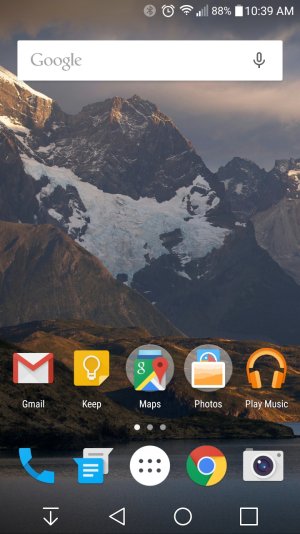
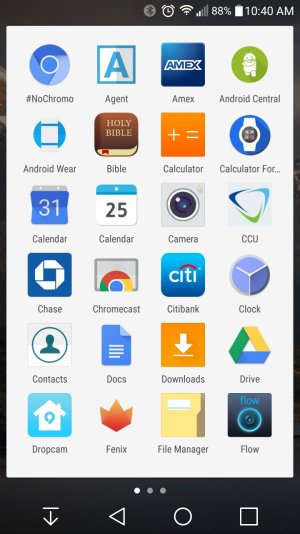
After using Google Now Launcher for several days, I began to notice that it was sometimes dropping frames and stuttering a bit much for my liking when swiping between screens. I switched back to the stock LG Home launcher and amazingly, scrolling was almost perfectly smooth with hardly any dropped frames.
Curious as to why this was, I began testing various launchers... Nova, Action Launcher, Apex Launcher, L Launcher, an AOSP launcher3 build from KitKat, etc. Finally, I noticed a pattern. Launchers based on the KitKat AOSP launcher source all ran very smoothly, while launchers based on the Lollipop AOSP launcher source all dropped frames too often when scrolling around the home screens and app drawers.
So from this, we can deduce two things:
1) The stock LG Home launcher is based on KitKat or earlier AOSP launcher source code. No surprise there.... just look at the page indicator dots, the app drawer background, and the three dot menu style in the app drawer. They all have KitKat styling.
2) LG optimized the G4 to run KitKat based launchers more smoothly since that's what their own launcher is.
So what can we do about it? Well, use an old version of your favorite launcher, of course. Action Launcher 2 is still available in the Play Store and has its own listing. I went with an old version of Nova (Classic v3.3 from Nova Launcher) and find it performs more smoothly than the newly released Nova v4. And not to fear, Nova v3.3 can still be configured to look and act like a Lollipop based launcher by changing a few settings. See my screenshots of Nova v3.3 below to see for yourself.
Hope all of you who are driven crazy by the slightest stutters find this information helpful. Let me know about your experiences.