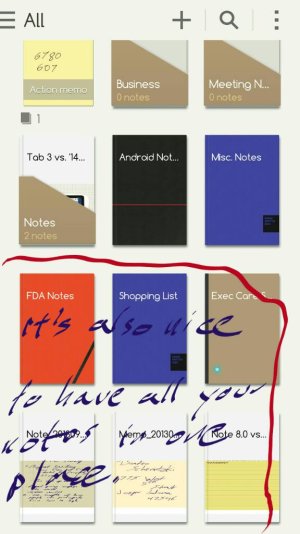Today was why S pen is awesome
- Thread starter thegame161
- Start date
You are using an out of date browser. It may not display this or other websites correctly.
You should upgrade or use an alternative browser.
You should upgrade or use an alternative browser.
i stopped using a stylus with my treo 700WX back in 2006. using a pen and paper is also a thing of the past. ill be damned if im going to use the spen now LOL
Whatever works for you is the right solution. Some like to write or draw and it's good to have the option. Sooner or later, though, you may find it easier to write something down than to type etc.
monsieurms
Well-known member
- Sep 30, 2011
- 1,580
- 129
- 63
i stopped using a stylus with my treo 700WX back in 2006. using a pen and paper is also a thing of the past. ill be damned if im going to use the spen now LOL
There was a point in time when I felt that way, too. However, unlike the Treo, which I also used, the S Pen is optional. You can choose the input method that works best at the moment. If I'm alone and in a quiet place, i.e., usually at home, I'm relying on voice more and more. It's become great.
And it does do other things besides input---the original use that I had for it was taking and then annotating screenshots, click and email it to myself or post on FB. Let's see a Treo stylus do that.
fernandez21
Well-known member
- Apr 10, 2011
- 705
- 7
- 18
i stopped using a stylus with my treo 700WX back in 2006. using a pen and paper is also a thing of the past. ill be damned if im going to use the spen now LOL
Honestly, I'm same way. I haven't used post-notes or written in a notebook in years, I much prefer typing with the virtual keyboard, its neater and faster for me. The great thing about the screen size of the Note is that the keyboard is the perfect size in portrait mode for typing, I find myself actually looking for reasons to type something up.
As for the spen, its still kinda neat even though I barely use it. Its use full when needing to take screenshots or highlighting text. Plus in another thread this calculator app was brought to my attention and it is awesome. Myscript calculator, and their Notes app is also pretty cool.
Posted via the Android Central App
i stopped using a stylus with my treo 700WX back in 2006. using a pen and paper is also a thing of the past. ill be damned if im going to use the spen now LOL
To each their own as someone else said, but curiously (since you are following a Note forum I'm admittedly making an assumption) why would you own a Note instead of an S5 if you never intended to use the signature feature?
Sent from my GT-N8013 using Tapatalk
plumcrazy
Well-known member
- Nov 16, 2014
- 454
- 0
- 0
To each their own as someone else said, but curiously (since you are following a Note forum I'm admittedly making an assumption) why would you own a Note instead of an S5 if you never intended to use the signature feature?
Sent from my GT-N8013 using Tapatalk
size. thats pretty much the only reason. the larger screen helps these old eyes handle all the darn email i have to read al day long
monsieurms
Well-known member
- Sep 30, 2011
- 1,580
- 129
- 63
The Note series isn't just about the S-Pen (as great as that is). They're about having the most overall awesome phones ever conceived. Their size, specs, and overall feature-set is what makes this true, not just the S-Pen.
Absolutely. In fact, not knowing what I know now, if they had offered a cheaper version without the S Pen, I might well have preferred it at the time.
Thing about the S pen is that you CAN do most things without it. But why the h would you buy the Note and then try to find reasons to not use the S pen? I get that you might not use it out of habit and haven't found a massive use case for yourself, but when people are saying how it can be useful, why fight it? Why sit and say: "Oh yeah well sure, that sounds all fantastic but I could do it THIS way that only takes ten extra minutes! So there! S pen is obviously useless because of how I do things!". I choose not to do that. I don't need the S pen in order to do things, and I don't use it everyday even. But when someone has a good idea on how to use it, I try it out instead of trying desperately to never remove it from it's sheath and unleash it's power.
X1,000K
Posted via the Android Central App
MsBlingberry
Well-known member
- Jan 20, 2015
- 178
- 1
- 18
Any phone that lacks the S pen holds no attraction for me whatsoever. The S pen is the reason I am a huge Samsung (Note)fan! It's just awesome, I'm shocked there are people who don't use it 
Posted via the Android Central App
Posted via the Android Central App
Any phone that lacks the S pen holds no attraction for me whatsoever. The S pen is the reason I am a huge Samsung (Note)fan! It's just awesome, I'm shocked there are people who don't use it
Posted via the Android Central App
What may work infinitely well for you may not work at all for someone else through no fault of your own or theirs.
Personally, I love the S Pen so much that I couldn't even have 2nd handset without it. Now I'm loving the 4 and the 3.
What may work infinitely well for you may not work at all for someone else through no fault of your own or theirs.
Personally, I love the S Pen so much that I couldn't even have 2nd handset without it. Now I'm loving the 4 and the 3.
I really want to use the S Pen but I have benign tremors which can cause my hands to shake. It can be difficult to write with pen & paper at times but with the slick glass surface it is well nigh impossible for me to write legibly on my Note 4. But I bought the phone for its screen size and clarity and for its performance and I'm delighted with it.
sharjeelhkhan
New member
- Feb 11, 2015
- 1
- 0
- 0
How do you import the PDF in S Note? I don't see an option there on the Note 4. All I see in the 'Insert' menu is: Voice memo, Voice recordings, Image, Video, Illustration, Clipboard, Scrapbook, Maps, Easy Chart and Idea Sketch.
I currently use Papyrus to import PDFs and then annotate on them and save them to my box.net account so I can have them on my computer and tablet too
I currently use Papyrus to import PDFs and then annotate on them and save them to my box.net account so I can have them on my computer and tablet too
Oh a S-Pen appreciation thread.
I'm a artist and the Note phones are great for me, since Note 4 uses 2048 pressure I just open up the autodesk sketchbook and I can sketch some ideas about my future illustrations that I have while i'm on the go (I work mainly in digital so I always carry a Surface Pro with me, and I hate to take it out to sketch ideas)
I'm a artist and the Note phones are great for me, since Note 4 uses 2048 pressure I just open up the autodesk sketchbook and I can sketch some ideas about my future illustrations that I have while i'm on the go (I work mainly in digital so I always carry a Surface Pro with me, and I hate to take it out to sketch ideas)
mountainbikermark
Well-known member
- Feb 28, 2015
- 608
- 0
- 0
Open the keyboard, Swype or stock both work in my tests, hover the s pen over the area that would be where text starts to show up when typing/sliding and a little on with a T in it shows on the screen. Tap it, handwriting box shows up.Sorry to ask but in an earlier reply to this post someone mentioned about the ability to use the s pen to write text messages or a fb post which then gets converted to text, how is this done ?
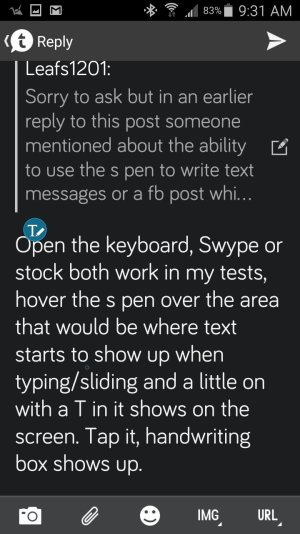
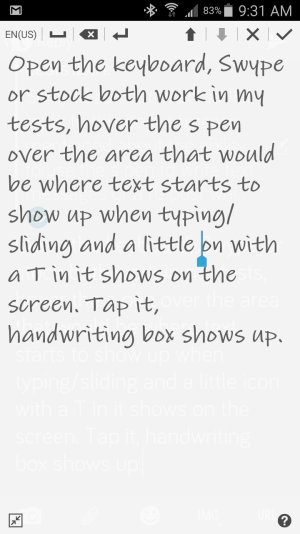
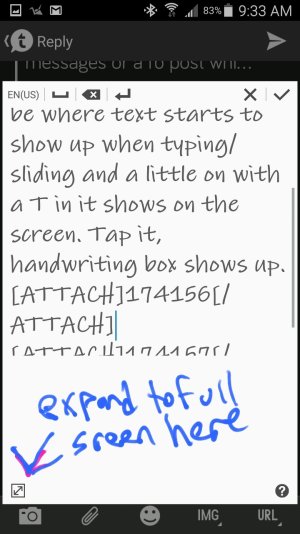
Bosbouer
Well-known member
- Oct 9, 2012
- 1,175
- 0
- 0
Is there a way to make spen work with Google keep?
Posted via the Android Central App
works with Google.handwriting recognition
Similar threads
- Replies
- 13
- Views
- 7K
- Replies
- 16
- Views
- 4K
- Replies
- 13
- Views
- 5K
- Replies
- 7
- Views
- 2K
Trending Posts
-
Question How to Use FAT32 on USB External Storage With Android Tablet
- Started by pone
- Replies: 0
-
Using GBoard, Voice to Text compared to on a Pixel
- Started by Zorrak
- Replies: 2
-
Question Disable suggested replies in Messages notifications
- Started by emo916math
- Replies: 1
-
-
Pixel 8 Pro - No notifications for Messages on Android Auto
- Started by ArtieTheOneManParty
- Replies: 0
Forum statistics

Space.com is part of Future plc, an international media group and leading digital publisher. Visit our corporate site.
© Future Publishing Limited Quay House, The Ambury, Bath BA1 1UA. All rights reserved. England and Wales company registration number 2008885.