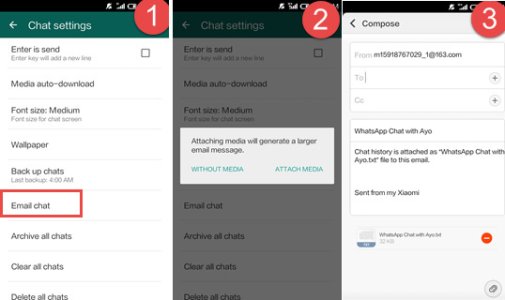- Apr 10, 2013
- 111
- 0
- 0
Does anyone know of a way to restore chats from iPhone to Galaxy S8+? SO MUCH conflicting info out there.
Yes you do but it saves to iCloud. So my chat history is in iCloud but I want to restore to Android. It's a tricky one! Bottom line is I just start from scratch on the S8. Most of my chat history is probably nonsense anyway!I don't use an iPhone but on android you can save a backup of chat history to Google drive and then restore front here. works great. do you have the same option on iPhone?