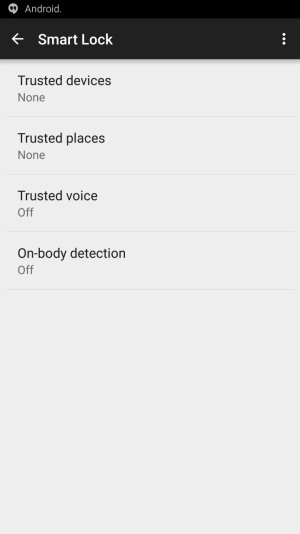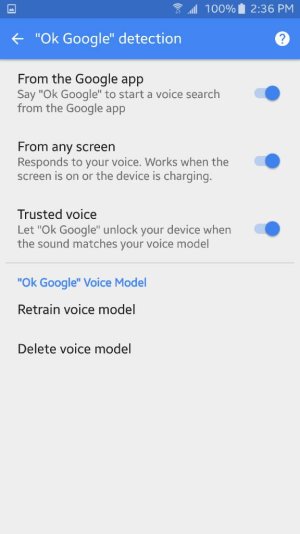- May 27, 2011
- 56
- 0
- 0
Is this available on the Note 5?
This is the option to turn off screen lock it the device is connected to a specific WiFi network, Bluetooth device or sees a face that has been approved.
Do we have these options (or anything similar) on the Note 5?
Thanks.
This is the option to turn off screen lock it the device is connected to a specific WiFi network, Bluetooth device or sees a face that has been approved.
Do we have these options (or anything similar) on the Note 5?
Thanks.