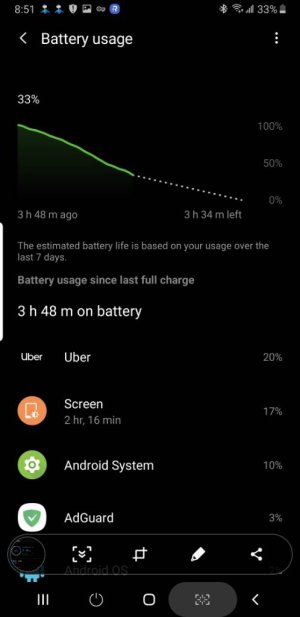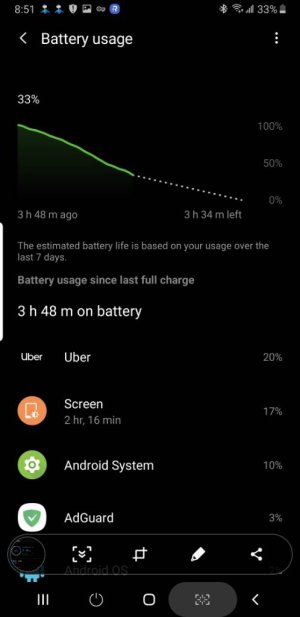- Dec 18, 2011
- 4,584
- 378
- 83
How do i figure out what app is draining my battery? I initially thought it was me being on Bluetooth with my smartwatch, but even when the watch isn't connected and Bluetooth is off the battery has been draining quickly. Normally it doesn't bother me , but today my battery went from 100 at 5 pm to 40 at 8 pm with 2hrs of on sot. I normally can make it to at least 6 or 7 hours of my 12 hr shift before I need to charge . I've already done the safe mode thing but since I don't really understand the safe mode thing nothing came from it. Any suggestions or help is appreciated. Here's photos of my battery stats and optimized apps..