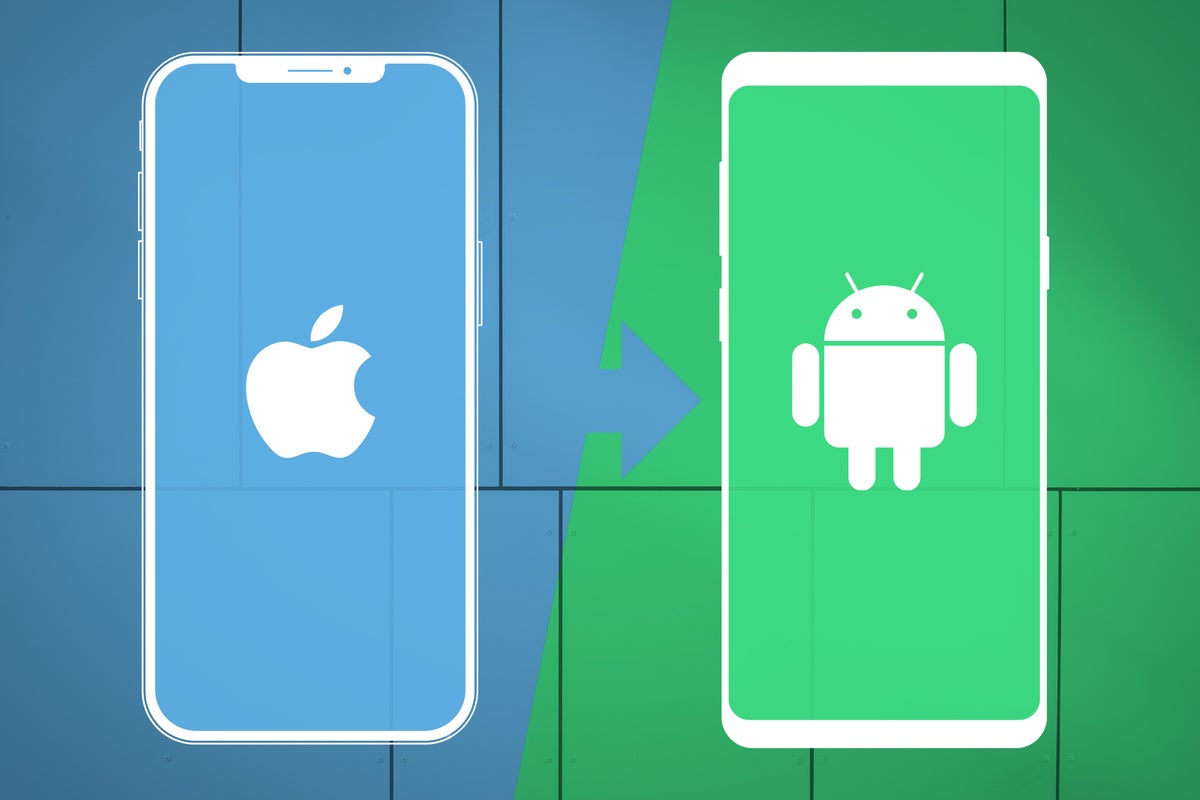I didn't see any option to plug the two together in the startup. Is that post android9? Also, I can't figure out how to get back to the startup menu to check.... once you've started up the phone and signed into your account, is there any way to get back there?
I've tried a half-dozen methods, including google one, switch to android, and google sync. Haven't got anything to work yet. The iphone is old too.
Switch to Android iOS seems to require being installed on the android device as well, but I cant find it in the play store. The first step suggests a QR code will pop up on the android, but of course it doesn't.
Google 1 iOS doesn't have the hamburger menu shown in all the how-tos. It just seems to be a page of faqs.
I tried syncing contacts through the google account, but none of the contacts in the iphone went over to the google account.
This is my daughter's iphone, and she hasn't been using her google account with it, so that might be part of the problem. And it's a very old iphone. But it would sure help to get her contacts. They are not on the SIM, btw. So I guess they are only in iOS.
I'm stumped. Any suggestions????
THANKS!!!!!!!!
I've tried a half-dozen methods, including google one, switch to android, and google sync. Haven't got anything to work yet. The iphone is old too.
Switch to Android iOS seems to require being installed on the android device as well, but I cant find it in the play store. The first step suggests a QR code will pop up on the android, but of course it doesn't.
Google 1 iOS doesn't have the hamburger menu shown in all the how-tos. It just seems to be a page of faqs.
I tried syncing contacts through the google account, but none of the contacts in the iphone went over to the google account.
This is my daughter's iphone, and she hasn't been using her google account with it, so that might be part of the problem. And it's a very old iphone. But it would sure help to get her contacts. They are not on the SIM, btw. So I guess they are only in iOS.
I'm stumped. Any suggestions????
THANKS!!!!!!!!