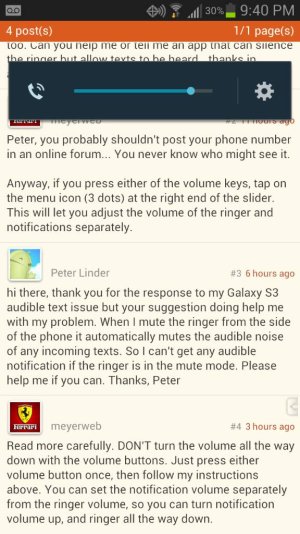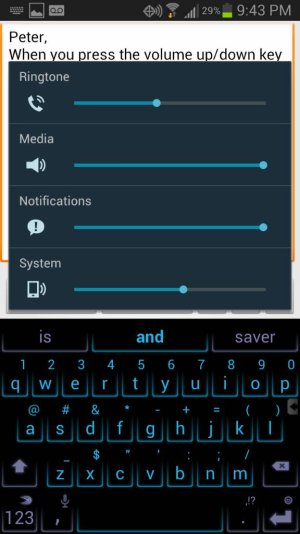- May 15, 2013
- 2
- 0
- 0
Any way to silence incoming calls but at the same time be able to hear incoming texts? I had this availability on my old galaxy s3 but when I got my refurb replacement...it no longer had that capability...when I mute the volume for calls...it mutes incoming texts too. Can you help me or tell me an app that can silence the ringer but allow texts to be heard...thanks in advance...Peter 860-460-8863