- May 20, 2013
- 4
- 0
- 0
Behold a screenshot:
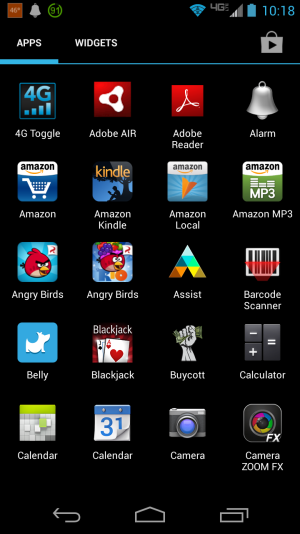
I was getting two notifications for everything - then I found there were two instances of Calendar, so I turned notifications for one of them (the "green" one) off. My hopefully not-too-stupid questions include:
- how the cheese whiz did I end up with two instances of Calendar,
- which one is the latest one,
- how do I get the other one offa here?
Thanks in advance!
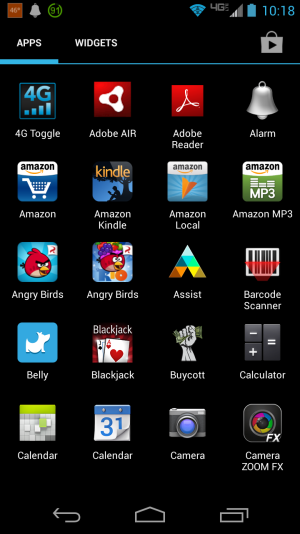
I was getting two notifications for everything - then I found there were two instances of Calendar, so I turned notifications for one of them (the "green" one) off. My hopefully not-too-stupid questions include:
- how the cheese whiz did I end up with two instances of Calendar,
- which one is the latest one,
- how do I get the other one offa here?
Thanks in advance!

