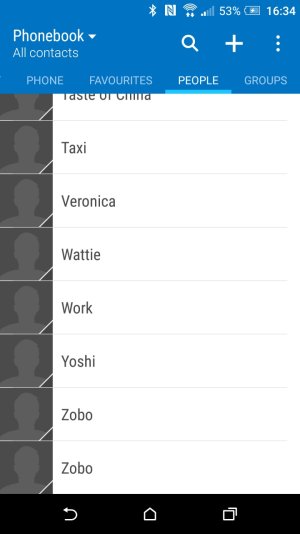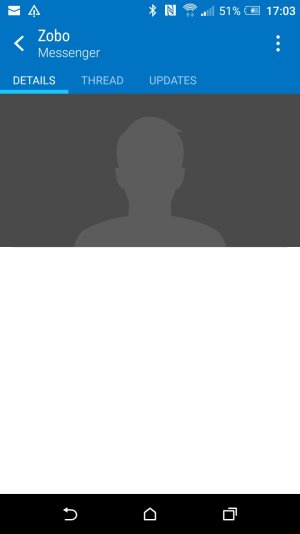A
Android Central Question
Hi a while back my daughter changed her number so when I added the new one in contacts I edited the number and added the new one but when I checked contacts there was two numbers attached the old one up top I think then the new and it gave me an option on having one primary I tried deleting the old number but I couldn't so I just left it cause I got fed up trying.
So last night I was playing about with contacts again as you do lol and I long pressed on the old number and it gave me the option to delete so I did but when I went into the people app I now have two names for my daughter one with her name and number the other with just her name and I can't delete it and it is driving me nuts when I looked for duplicates it says there is none but the two names are still in people any idea how I can delete it before I lose the rag thanks.
So last night I was playing about with contacts again as you do lol and I long pressed on the old number and it gave me the option to delete so I did but when I went into the people app I now have two names for my daughter one with her name and number the other with just her name and I can't delete it and it is driving me nuts when I looked for duplicates it says there is none but the two names are still in people any idea how I can delete it before I lose the rag thanks.