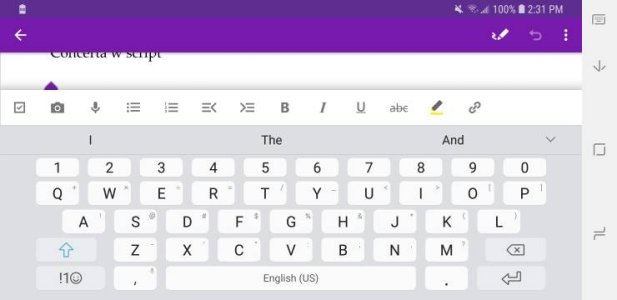- Jan 30, 2018
- 21
- 0
- 0
New to Android as of 2-3 weeks ago, so apologies if there's a simple answer to this.
I use my phone almost exclusively on landscape because I need the bigger keyboard buttons. However, because of the multiple toolbars and the unnecessarily large bar at the top of the app, when I try to type in OneNote in Landscape, there's little to no room to actually SEE WHAT I'M TYPING, even when I zoom out. This infuriating, and any suggestions on how to in any way make the OneNote interface easier to use in landscape would be GREATLY appreciated!!!
I use my phone almost exclusively on landscape because I need the bigger keyboard buttons. However, because of the multiple toolbars and the unnecessarily large bar at the top of the app, when I try to type in OneNote in Landscape, there's little to no room to actually SEE WHAT I'M TYPING, even when I zoom out. This infuriating, and any suggestions on how to in any way make the OneNote interface easier to use in landscape would be GREATLY appreciated!!!
Attachments
Last edited: