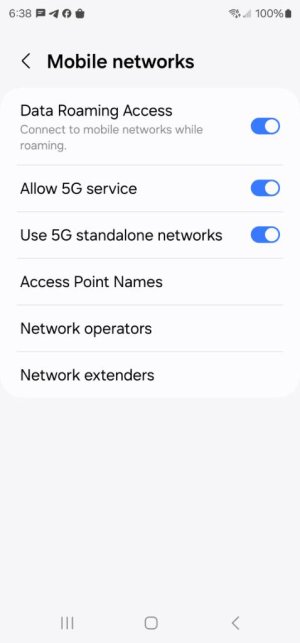UI 6.1 received 3/27, 930 eastern
- Thread starter vnmous1
- Start date
You are using an out of date browser. It may not display this or other websites correctly.
You should upgrade or use an alternative browser.
You should upgrade or use an alternative browser.
And you were right, it's Friday and it's here, installing now - woowee!T-Moble usually kicks out updates on Fridays - in my experience. We will see.
Joshua Luther1
Well-known member
- Dec 9, 2013
- 987
- 893
- 93
Just got my update on my unlocked S23U. For anyone running hex, make sure you apply the default theme before you install the system update. I can't stress this enough! My phone wouldn't restart in normal mode. It did eventually start in system UI safe mode. Hex broke parts of my system UI. I tried to wipe my data from download mode and it failed that. So it restarted the phone and my status bar was gone as was my swipe gestures. The only way I could navigate my phone was through the app drawer and the back button.
I eventually was able to go back into hex and reapply the default theme and restart my phone and now it's all back to normal.
I'm assuming that the hex theme I was using isn't compatible with One UI 6.1.
I eventually was able to go back into hex and reapply the default theme and restart my phone and now it's all back to normal.
I'm assuming that the hex theme I was using isn't compatible with One UI 6.1.
ABOSWORTH007
Well-known member
- Oct 8, 2013
- 1,443
- 14
- 38
The main feature I was looking forward to was the AOD full screen wallpaper. That is exclusive to S24. What a bummer.
Also, if you are like me and use the Samsung swipe up navigation gestures, 6.1 nukes that as well. I had to download the latest navstar apk from apkmirror and then you can enable it.
What a bust. Lol
Also, if you are like me and use the Samsung swipe up navigation gestures, 6.1 nukes that as well. I had to download the latest navstar apk from apkmirror and then you can enable it.
What a bust. Lol
Venom0642
Well-known member
- Jul 31, 2013
- 3,045
- 1,792
- 113
On hex installing a apk won't install on hex while on hex theme , only install if go to default theme, I reported to Hex Developer.Just got my update on my unlocked S23U. For anyone running hex, make sure you apply the default theme before you install the system update. I can't stress this enough! My phone wouldn't restart in normal mode. It did eventually start in system UI safe mode. Hex broke parts of my system UI. I tried to wipe my data from download mode and it failed that. So it restarted the phone and my status bar was gone as was my swipe gestures. The only way I could navigate my phone was through the app drawer and the back button.
I eventually was able to go back into hex and reapply the default theme and restart my phone and now it's all back to normal.
I'm assuming that the hex theme I was using isn't compatible with One UI 6.1.
Brad Bilger
Well-known member
- Dec 2, 2014
- 539
- 71
- 28
Joshua Luther1
Well-known member
- Dec 9, 2013
- 987
- 893
- 93
You can re enable the Samsung swipe gestures by installing good lock and using navstar.The main feature I was looking forward to was the AOD full screen wallpaper. That is exclusive to S24. What a bummer.
Also, if you are like me and use the Samsung swipe up navigation gestures, 6.1 nukes that as well. I had to download the latest navstar apk from apkmirror and then you can enable it.
What a bust. Lol

Joshua Luther1
Well-known member
- Dec 9, 2013
- 987
- 893
- 93
Hopefully Samsung will enable the full screen aod wallpapers eventually on S23 phones.
There's nothing really exciting about this update as usual. I tried out a couple of AI features. Summarize feature and spell check in Samsung Notes is kind of cool. But for the most part, I can't see myself ever using the AI features that much.
There's nothing really exciting about this update as usual. I tried out a couple of AI features. Summarize feature and spell check in Samsung Notes is kind of cool. But for the most part, I can't see myself ever using the AI features that much.
ABOSWORTH007
Well-known member
- Oct 8, 2013
- 1,443
- 14
- 38
Yeah that's what I did. I already had good lock but navstar didn't have the option so I had to install the latest version from Apkmirror. There were no updates for navstar in Galaxy store so I had to get the APK. I don't think they will give us the full screen AOD wallpaper. I read something about how the screen on the S24 models is more advanced and is better equipped to handle it without burn in issues.You can re enable the Samsung swipe gestures by installing good lock and using navstar.
- Feb 6, 2017
- 98,527
- 14,906
- 113
kikbxr1969
Well-known member
- Dec 31, 2011
- 299
- 57
- 23
AOD customization is now listed under wallpaper. Long press on the home screen and click wallpaper and style. Once there, you will see the lock screen/AOD panel and you can modify the clock as well as what is available on the screen. One new thing is that now, AOD will autorotate with the main screen settings. (I had to disable my custom Tasker profile as there is no direct AOD portrait or landscape anymore). Now, the AOD and lock screen will pop on in whatever direction the phone is set for at the time the screen times out.Hi..Can you customize/edit the AOD after updating to ONE UI 6.1? It doesn't respond to me... it's not even in the GoodLock-LockStar module anymore....
kikbxr1969
Well-known member
- Dec 31, 2011
- 299
- 57
- 23
Joshua Luther1
Well-known member
- Dec 9, 2013
- 987
- 893
- 93
Is turning it off supposed to save battery life?Those of us on Verizon can now turn off 5G. Seems like a little thing. But, if you live in an area on the edge of 5G like I do, it is nice to be able to turn it off.
Settings -> Connections -> Mobile NetworksView attachment 361339
Joshua Luther1
Well-known member
- Dec 9, 2013
- 987
- 893
- 93
Nova Launcher for me seems more laggy on 6.1 on my S23U. Missed touches and noticeably slower responses after returning to the home screen from an app.
Similar threads
- Replies
- 10
- Views
- 3K
- Replies
- 2
- Views
- 1K
- Replies
- 2
- Views
- 2K
- Replies
- 0
- Views
- 895
Trending Posts
-
-
Just Say (Hell) NO to upgrading to the S26 Ultra! Downgrades, prices hikes and disappointment
- Started by corvette72778
- Replies: 47
-
-
-
Pre-order "deals" are unimpressive to put it mildly!
- Started by PsychDoc
- Replies: 53
Forum statistics

Space.com is part of Future plc, an international media group and leading digital publisher. Visit our corporate site.
© Future Publishing Limited Quay House, The Ambury, Bath BA1 1UA. All rights reserved. England and Wales company registration number 2008885.