AOD customization is now listed under wallpaper. Long press on the home screen and click wallpaper and style. Once there, you will see the lock screen/AOD panel and you can modify the clock as well as what is available on the screen. One new thing is that now, AOD will autorotate with the main screen settings. (I had to disable my custom Tasker profile as there is no direct AOD portrait or landscape anymore). Now, the AOD and lock screen will pop on in whatever direction the phone is set for at the time the screen times out.

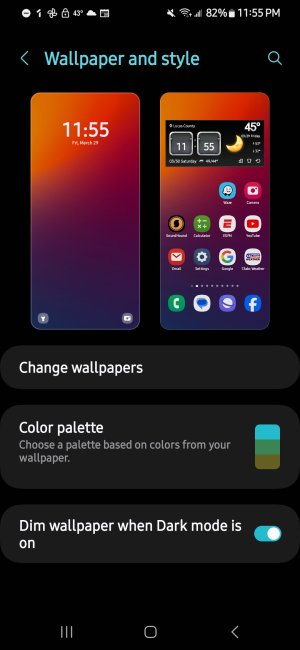

 but I have now figured out that you have to swipe from the sides not the bottom to go backwards. (After closing out programs a few dozen times.) Hey I do like to keep Samsung happy and be its guinea pig.
but I have now figured out that you have to swipe from the sides not the bottom to go backwards. (After closing out programs a few dozen times.) Hey I do like to keep Samsung happy and be its guinea pig.





