- Aug 14, 2014
- 2,976
- 3,841
- 103
I just received this update this morning and so far I do not like the rapid battery drain. I took my phone off of the charger and in 30 minutes I lost 16% of my battery, usually I lose about 2% to 3% when I first take my car off of the charger and then the battery drain slows down I plugged the phone into car charger for my 1 hour commute and used Spotify and Google maps as usual and then battery drained faster than it could charge. My battery is usually at 100% after my commute and if I plug it in the car charger but at the rate it is draining it will not make it past noon today. When I check the battery usage, the percentages do not add up to the drain. I hope this improves over time.
I agree with @notforhire. Battery drains can occur after an update, especially after a major update. I usually give it week. One UI 7 has had a few hiccups.
You might consider wiping the cache partition if you haven't already.
It appears you had really great battery life so I hope it returns soon.




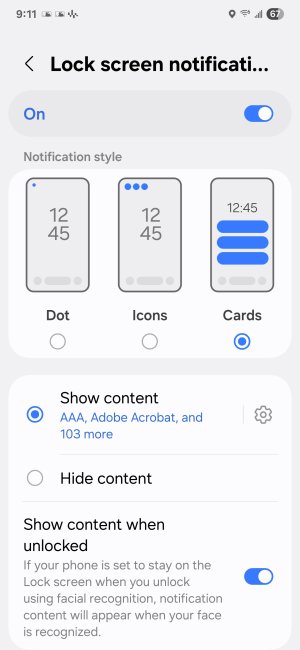

 I'll probably hold off updating HomeUp for a while.
I'll probably hold off updating HomeUp for a while.
